![]()
Продукты как: Пицца, Жидкость на розлив, Произвольный вес и т.п.
Плагин дает возможность продавать как целые Товары, так и их дробные части. 0.5 1.5 и т.д.
Например:
- Пицца. Можно продавать 1,5 Пиццы, или четверть. При цене выставленной за 1 шт.
- Жидкости на разлив. Например, Керосин или Оливковое масло. Можно продавать 1,5 л, при цене выставленной за 1 л.
- Сыпучие материалы. Например, Табак или Золотой Песок. Можно продавать 0,1 г, при цене выставленной за 1 г.
= Особенности =
* Можно установить Минимальное количество товара для всех Товаров / Категори Товаров по умолчанию (предустановка = 1). Но при этом, каждый Товар может иметь собственное значение Минимального количества.
* Можно установить Шаг Изменения количества товара для всех Товаров / Категори Товаров по умолчанию (предустановка = 1). Но при этом, каждый Товар может иметь собственное значение Шага Изменения количества.
* Можно установить Предустановку Начального Количества товара для всех Товаров / Категори Товаров по умолчанию (предустановка = 1). Но при этом, каждый Товар может иметь собственное значение Предустановленного Начального Количества.
* Можно установить Максимальное количество товара для всех Товаров / Категори Товаров по умолчанию. Но при этом, каждый Товар может иметь собственное значение Максимального количества.
* Авто-Коррекция неправильно введенного Значения Количества.
* Авто-Коррекция с учетом Максимально допустимого Количества для данного Товара.
* В Списке Товаров имеется Колонка «Quantity». В ней по каждому Товару наглядно отображаются все Параметры: Min, Max, Step, Set.
* Авто-Обновление Корзины при измененни Количества Товара в ней (AJAX Cart Update).
* Можно установить «Метку Стоимости» для каждого отдельного Товара. Индивидуально или целиком для Категории. Например: «Цена за Метр», «Цена за Литр».
* Имеется возможность использовать Product — JS Object для Интеграции с другими Поагинами. Function: DPQW_Get_QuantityData (Product_ID).
* Работает с WP 6.4.3 (min 5.0)
* Работает с учетом особенностей WooCommerce v8.6.1 (минимально v3.4.8)
Текущая версия: 10.36 (2024.03.14) можно загрузить с этого сайта.
Или из Официального Репозитория WordPress
Предыдущие Стабильные Версии:
— v9.29 (2023.07.31)
— v8.25 (2023.05.24)
— v7.23 (2023.05.08)
— v6.21 (2023.04.06)
— v5.20 (2023.04.01)
== Установка ==
- Загрузите папку с Плагином ‘decimal-product-quantity-for-woocommerce’ на свой сайт в папку: `/wp-content/plugins/`.
- Активируйте Плагин через Меню в Админке WordPress.
- Откройте Страницу Настроек Плагина: Products -> Decimal Quantity.
Установите необходимые Опции: Минимальное количество, Максимальное количество, Шаг изменения, Значение по-Умолчанию (предустановка = 1 если ничего не задано). - Если возникнут сложности или проблемы — обращайтесь на Официальный Форум WP.
== Frequently Asked Questions ==
«Учет Запасов»:
WooCommerce — не позволяет устанавливать границу остатков в дробных значениях. Только целые числа.
Поэтому, или устанавливай 0 или 1, 2, … итд.
Но на странице Настроек Товара -> Зпасы, в поле «Запасы» будет корректное значение с учетом приобретенного дробного количества товаров.
(Может быть, когда-нибудь WooCommerce разрешит своим пользователям использовать дробные числа в Запасах.)
== Скриншоты ==
- screenshot-1.png Админка | WooCommerce Products -> Decimal Quantity. Представлены все Настройки: «Предустановки для всех Товаров» и системные опции.
- screenshot-2.png Админка | WooCommerce Products -> Decimal Quantity. Демонстрация работы «Проверка Значений и Взаимосвязей» при попытке внесения изменений.
- screenshot-3.png Админка | WooCommerce Products -> All Products. Колонка «Quantity». Метка Цены в колонке Цена.
- screenshot-4.png Админка | Product -> General. На этой Вкладке можно установить отдельные Значения по каждому из Параметров для каждого конкретного Товара.
- screenshot-5.png Страница покупки Товара. Десятичное Количество Товара. Метка Цены.
- screenshot-6.png Страница Корзины. Коррекция Десятичного Количества Товара.
- screenshot-7.png Админка | WooCommerce Products -> Categories. «Метка Цены» и «Опции Десятичного Количества» для всех Продуктов данной Категории.



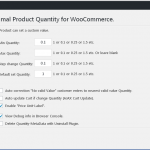
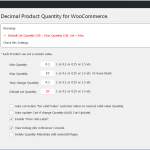
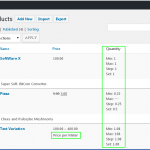
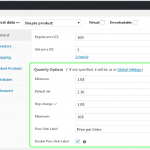
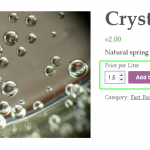
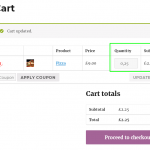

I am using hello barn product table. I have variation products. Can a default amount be added to your min max amounts? example min 5.60 step 7.40 default 233.40
It is interesting. I’ll try to add this feature in the next version.
Now it’s Possible. V2.7
Download & Try please.
Hello
We use your useful Decimal Product Quantity Version 1.6.1 for WooCommerce Version 6.5.1 and it work’s good
but we use smart manager Version 6.0.0 the stock is ok with decimal but the total sales from woo commerce doesn’t show decimals
i don’t know if it is possible to get decimals in total sale ?
best regards
Frédéric
Hello Frédéric!
Can I see your store site?
Hello,
I hope my message finds you well and healthy!
I like your plugin Decimal Product Quantity for WooCommerce and it is very usefull but was wondering if its possible to display quantity field to all pages like shop,home etc.
It would be more awesome if it is compatible with ajax requests.
Best Regards,
Yanis Pavlos
Hello Yanis!
I’ll try to do it in the next version.
Good afternoon.
When a minimum order is defined (for example, 10)
and number step is defined (for example 5)
The customer cannot manually enter 11,12,13… and place an order.
It would be nice to be able to set the step by pressing -+.
But do not block the order when manually entering the desired quantity.
If no minimum quantity is specified.
Deactivate the «Auto-Correction Quantity» Option and you can enter any Quantity.
Unfortunately this doesn’t help.
My settings:
v. 7.22
Auto correction «No valid Value» customer enters to nearest valid value Quantity — OFF
Minimum : 30
Default Set : 30
Step change +/- : 30
With this setting, the customer cannot order 61 or 62 quantities.
The message appears: «This value seems to be invalid.»
Interesting.
My Plugin does not have the message «This value seems to be invalid.»
Can I see a link to this product of yours?
Activate the «View Debug info in Browser Console» Option
Once again, good afternoon.
— Activate the «View Debug info in Browser Console» (no conflicts found)
— I created a new product by disabling all third party plugins.
— You’re right, I’m getting a different message now.
— same settings — 30: I want to add to cart 61, I get a message:
«Введите допустимое значение. Ближайшие допустимые значения 60 и 90.»
If I enter 29 then I get a message: «Значение должно быть больше или равно 30»
————
P.S: только заметил, что есть кириллица =) Не хотелось бы отнимать ваше время, сайт сейчас не в сети.
Суть в том, что плагин не позволяет добавить в корзину товар введенный вручную и не кратный указанному шагу. Не похоже что это связанно с темой или другими плагинами.
Так же как если указан минимальный заказ 30, но вводишь руками 29. Получаешь сообщение о невозможности добавить товар, вместо к примеру автовыставления до указанного минимального значения.
Раньше я использовал другой плагин для этих целей и он работал, но по каким то причинам автор убрал эту функцию в новой версии продукта. Перепробовал разные аналогичные плагины наткнулся на ваш. Могу дать более развернутую информацию на почту, если удобно.
Hello, I’m using your plugin which is really great.
I have some products that are sold by weight and need to have decimals, and others that are sold by unit, and I would like this to be done automatically based on a custom field that indicates the product’s unit. I would like this to be done only for the field marked as ‘kilo’ and not for the others. Do you have any suggestions on how to achieve this?
Thank you so much for your great work.
Olivier
Hello Olivier!
Send me an email at: [email protected]
Include a link to each of these products. I want to take a look to better understand your problem.
Добрый день.
Хороший плагин.
Работает для простых товаров.
Планируется для вариаций?
Для Вариативных Товаров имеется PRO версия.
Вот тут можно посмотреть как это выглядит.
До конца немного не понял ( Цена 20?
Да. Но продать не получится.
Санкции. ((
Напишите свой телеграм . Пообщаемся.
Доброго дня. Ничего не поменялось?
Вижу есть оплата в ПейПале.
К сожалению — Нет.
Аккаунт (с положительным балансом) на PayPal есть, но использовать его нет возможности. Ждем Перемен.
hi we have an issue with decimal quantity plugin:
We set minimum and step to 0.1 on a single item, global setting remain minimum and step remains 1.
We wish to manually create order for customers to place orders, when we create the order with the product with 0.9 in quantity, it wont let us create order.
we’ve checked the console and get us error: An invalid form control with name=’order_item_qty[130475]’ is not focusable.
But if the order is already created, we can modify the quantity to decimal.
Is it possible to provide an update or quote on letting us create the order with decimal number of particular product, yet have all the site item remain step, min at 1.
Because this is only one product we need the function to work, and manually create backend order is how we create orders.
Looking forward for the reply,
Thanks
Hi,
Once the item is in the cart, if the amount is changed, an error comes up. Is there a way to make it possible to edit the cart amounts? We have a fabric shop and sell in steps of 0.25 for a quarter yard and up.
Hello Abigail Bruno!
Send me an email at: [email protected]
Include a link to this product. I want to take a look to better understand your problem.
Try v9.29 before.
Hi guys,
I came across a major issue for me — no_stock_amount at zero, but when the item reaches below 1, it becomes «out of stock». Is there any way to fix it from your plugin’s code?
Thanks,
J. Stransky
Hello Jan!
I could not repeat your situation.
Send me an email at: [email protected]
Include a link to this product. I want to take a look to better understand your problem.
Hello good afternoon. Thanks for your upgrade to Version 10.30. The resource «Added the ability to use Product — JS Object for Ext.Integration: DPQW_Get_QuantityData (Product_ID)» will be very useful. Grateful. Sergio. (netmorais).
Hello,
Im trying to buy the Decimal Product Quantity for WooCommerce PRO but paypal say’s you cannot accept paypmenst how can we solve this?
Everything is blocked for Russian. And I don’t know when this will All End.
War…
Hi,
I am using this plugin with the Woodmart theme.
Everythign is working fine except the Price Unit-Label is no longer showing on the price of each product. Do you have any suggestions on how I can bring it back?
Thanks,
Kylie
Hi
I has the problem when i set the General Settings with 1 and some Categories set diffrent Min 0.3 Sept 0.1 not work that i can do on the product 1.3 only when i do it per product. Why the settings on Categorie not works on the products on this Categorie.
Best Regarts
Tom
Hi Tom!
I want to understand you correctly, but I can’t. ))
«…General Settings with 1 …»
1 — What is it? Min? Max? Step? Default?
General Settings:
Min Quantity: ?
Max Quantity: ?
Step change Quantity: ?
Default set Quantity: ?
Categories Settings:
Min Quantity: 0.3
Max Quantity: ?
Step change Quantity: 0.1
Default set Quantity: ?
General Settings:
Min Quantity: 1
Max Quantity:
Step change Quantity: 1
Default set Quantity: 1
Categories Settings:
Min Quantity: 0.3
Max Quantity:
Step change Quantity: 0.1
Default set Quantity: 0.3
I checked with your parameters.
Everything works perfectly.
Are you sure that you have empty values of the Quantity Parameters set in your Product? And this Product included in this Category?
Yes I am sure your product has blank values set for quantity parameters and this product is included in this category?
But I see that the quantity parameters for the products are from the general settings and not the blanj values of the category.
It may be that the meta data is not written into the products
I see the blank values for the products
Minimum 1
Default set 1
Step change +/- 1
maximum
from the general settings
It is works now, we has forget the Price Unit-Label