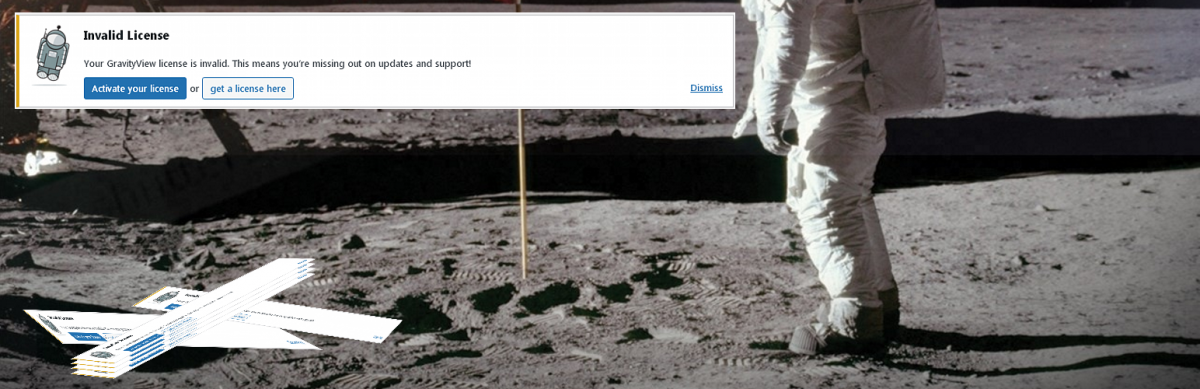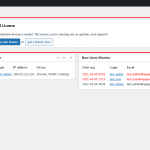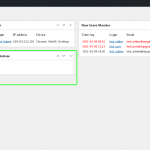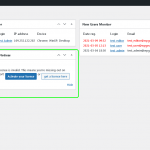![]()
Real Dismiss any Exasperate Notices about GravityForms, GravityView invalid license and e.t.c.
I am not against and even with two hands for using the Licensed Software. 100%
And I do not urge anyone to use hacked / nulled products.
However, sometimes you just need to check your own Projects for compatibility with others.
And if they can be used with explicit restrictions, no support, no upgrade, etc.
(everything that is listed in the License), then there should be no additional perverted annoying huge sizes that simply interfere with the normal operation of notifications, pop-ups, etc.
When most of the screen is occupied by notifications about: ”that without a License, I cannot receive Support”, then this is not normal!
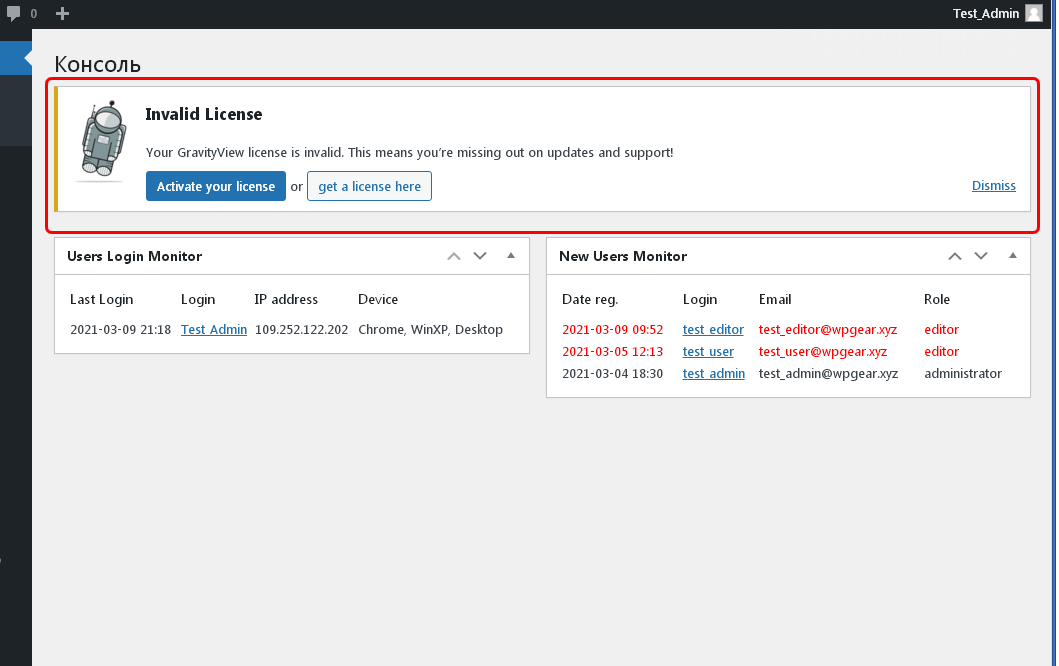 Moreover, despite the presence of the “Dismiss” button, these intrusive notifications continue to appear again and again the next day / next login.
Moreover, despite the presence of the “Dismiss” button, these intrusive notifications continue to appear again and again the next day / next login.
That is why this Plugin simply blocks the display of such notifications.
And if you still need to find out what these notifications were about, then we will accurately display them in the Widget in the Console.
= Features =
* Only the most recently active Notifications are displayed in the Notification Widget.
* Displayed as a title list.
* Each notice can be disclosed in a detailed, starting form.
The current version: 2.2 (2024.12.14) You can download it from here
Or from the Official WordPress Repository
== Installation ==
Normal automatic installation.
== Frequently Asked Questions ==
N/A
== Screenshots ==
- screenshot-1.png This is the Console page without plugin “Dismiss Gravity Notices”.
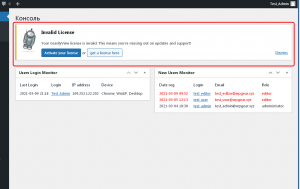
- screenshot-2.png This is the Console page with active plugin “Dismiss Gravity Notices”. Normal mode.
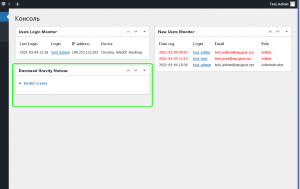
- screenshot-3.png This is the Console page with active plugin “Dismiss Gravity Notices” and Show Notice.
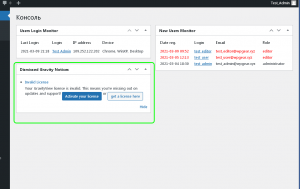
P.S.
However, a much more effective and universal way will be the use plugin: “Notice Interceptor“. This plugin does everything the same thing, but only for any other plugins with annoying messages and advertising.