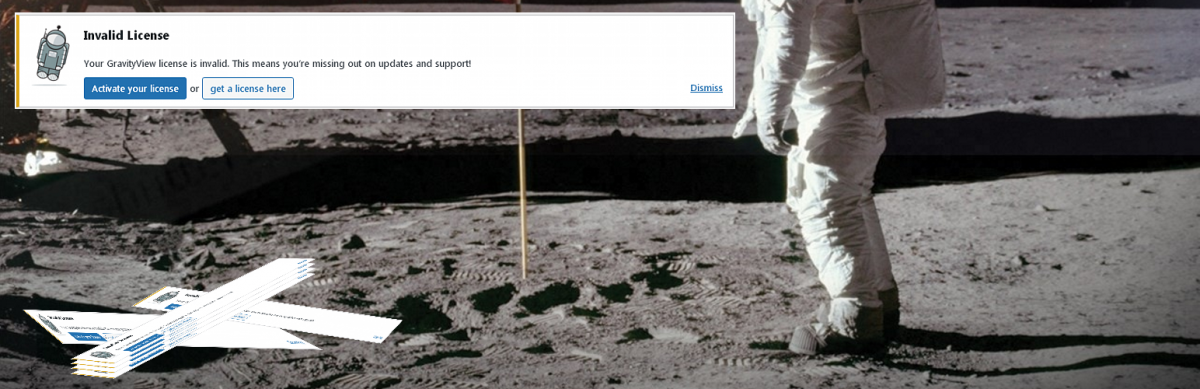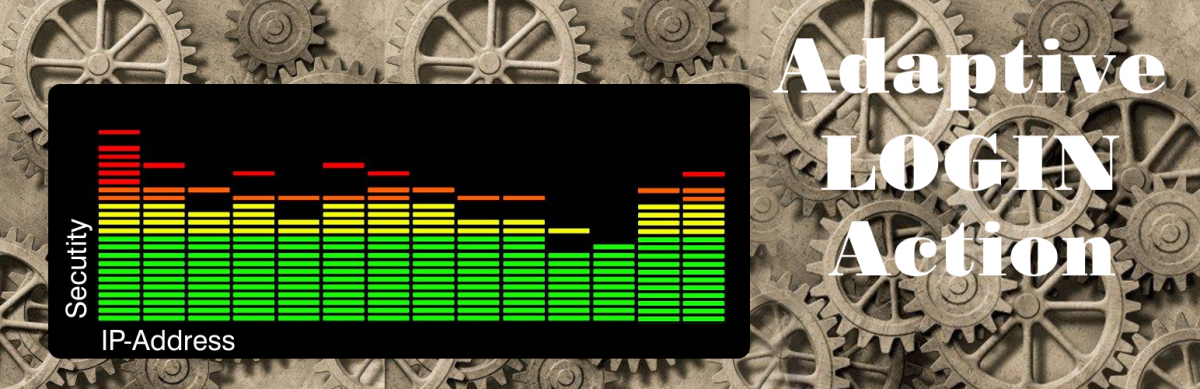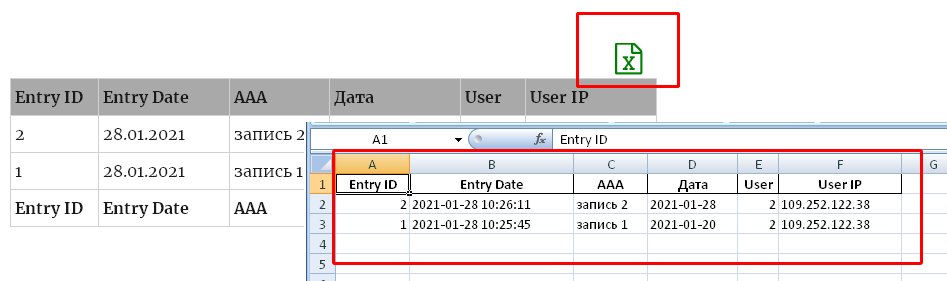Everything is simple.
“To Divide into Zero” – you can’t!
But, this is not entirely true. You can’t on your calculator. Even if it is Casio / Citizen / HP / Felix / Logarithmic ruler
The very concept of stroke was published on yaplakal.com 2025.02.23
But, it contains pound inaccuracies.
I had to restrain myself for a long time. But now, when everything has become obvious, it should be voiced how everything really looks.
X/0 = ∞
the reverse process: ∞ * 0 Net never X (this is from prohibitions)
Now, as this actually happens: x/0 = ∞(x)
Roughly speaking, 5/0 = Fifth Infinity: ∞(5)
And there will be exactly as many such Infinites as there were attempts to divide the real number into zero. That is, lack of Infinity (5) never noun, until Someone decided to divide 5 by zero.
And Now, such infinity (5) Exists, and there is no getting anywhere about it until Someone Decides to carry out the opposite action. Namely: Infinity (5) * 0
At the same time, the Fifth Infinity will Disappear! Pull with all its contents! Having freed a pure number 5.
Questions of bewilderment (from the word “lack of mind”) that an inattentive interlocutor can arise:
- And what will happen if I still, I will try to Divide the Number 5 by Zero? For you personally, nothing.
I am not so evil.
All that will happen – you will update the visitor Count to the “Universe number 5”.
- And what will happen if I am still, I will try to multiply the “Fifth Infinity” by Zero? (That is, to carry out the opposite, even, even a verification, action)
Oh! There is sad news.
“Fifth Infinity” will Disappear with all its contents.
So, with all its own can be quite successful Universes. Well, there, Elephants on the back of Turtles and Worlds of Civilizations.
The children went to school. The engineers drew something there, invented, the scriptwriters wrote scripts about the possibility of such incidents …
Be careful.
And what will happen then?
– Quantum Indentation.
– Either there will be something, or something will not. One of the two.
– But, the Show Must Go On. Contrary to everything. This is the whole point.
- It is one thing when you put it without thinking.
- Another thing is when you know that.
They will come to you and ask: Why did you Do It?!
Consequence 1
All Infinities, and therefore all Universes in these Infinities, were created by misunderstanding of Idiots who did not know that it was impossible to Divide into Zero.
This explains a lot from the point of view of the inhabitants (Users) of these Universes.
* Huge respect: Terry Pratchet & Neil Gaiman.
* Respect Alice. For All.