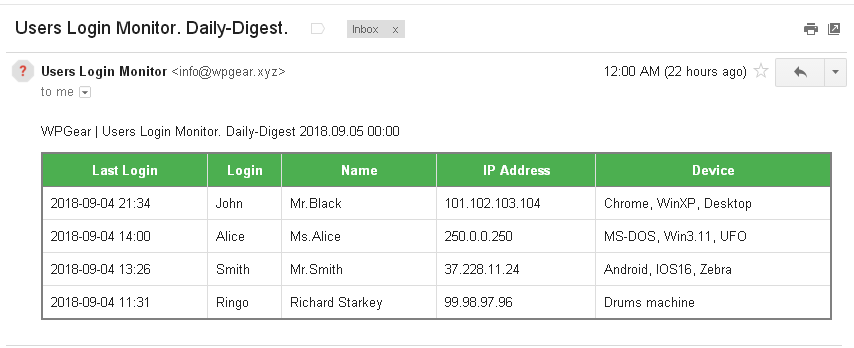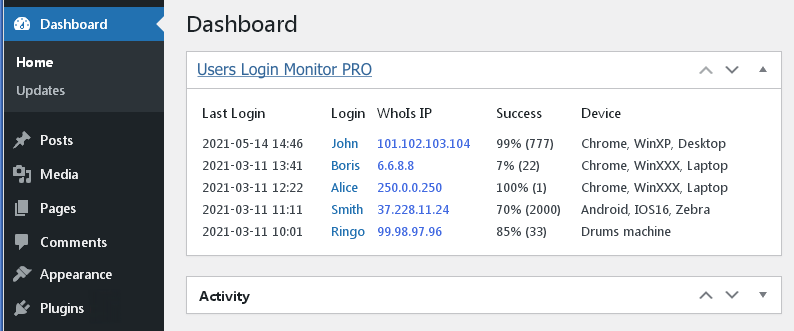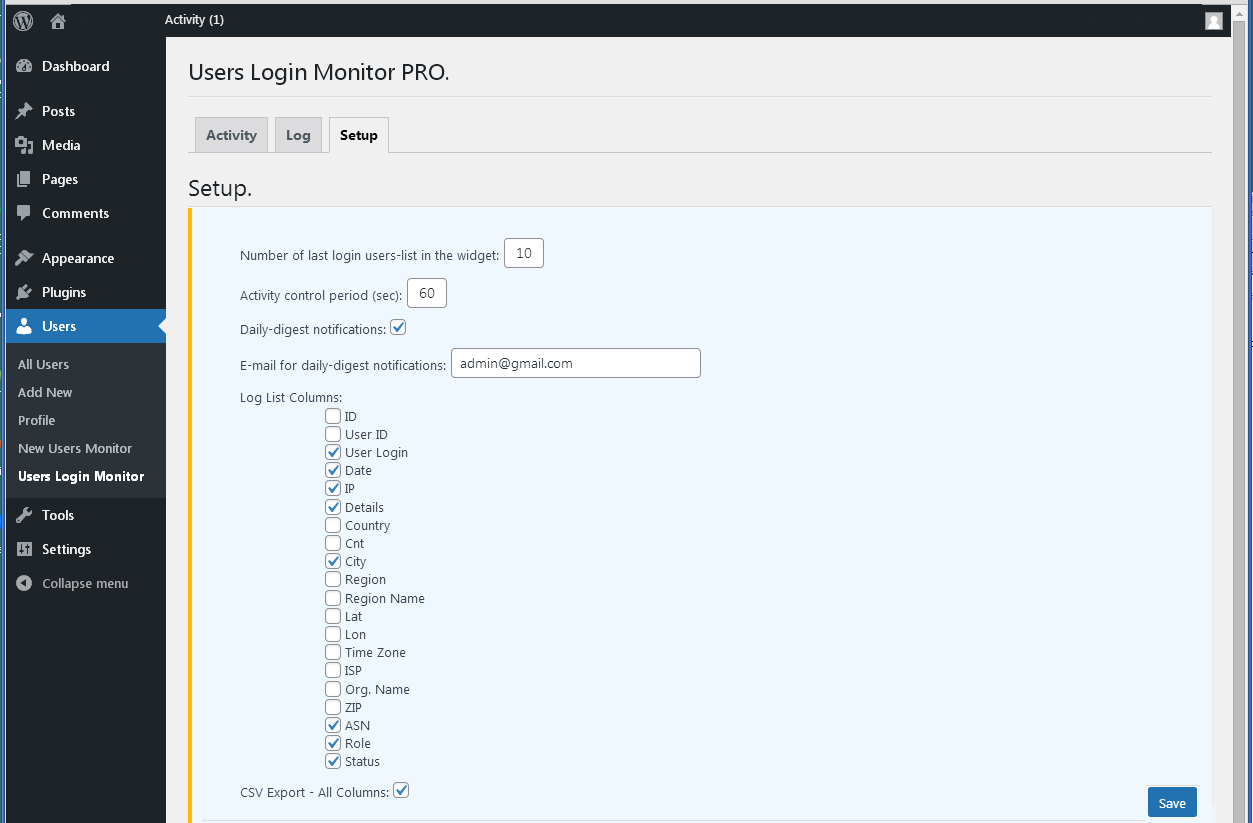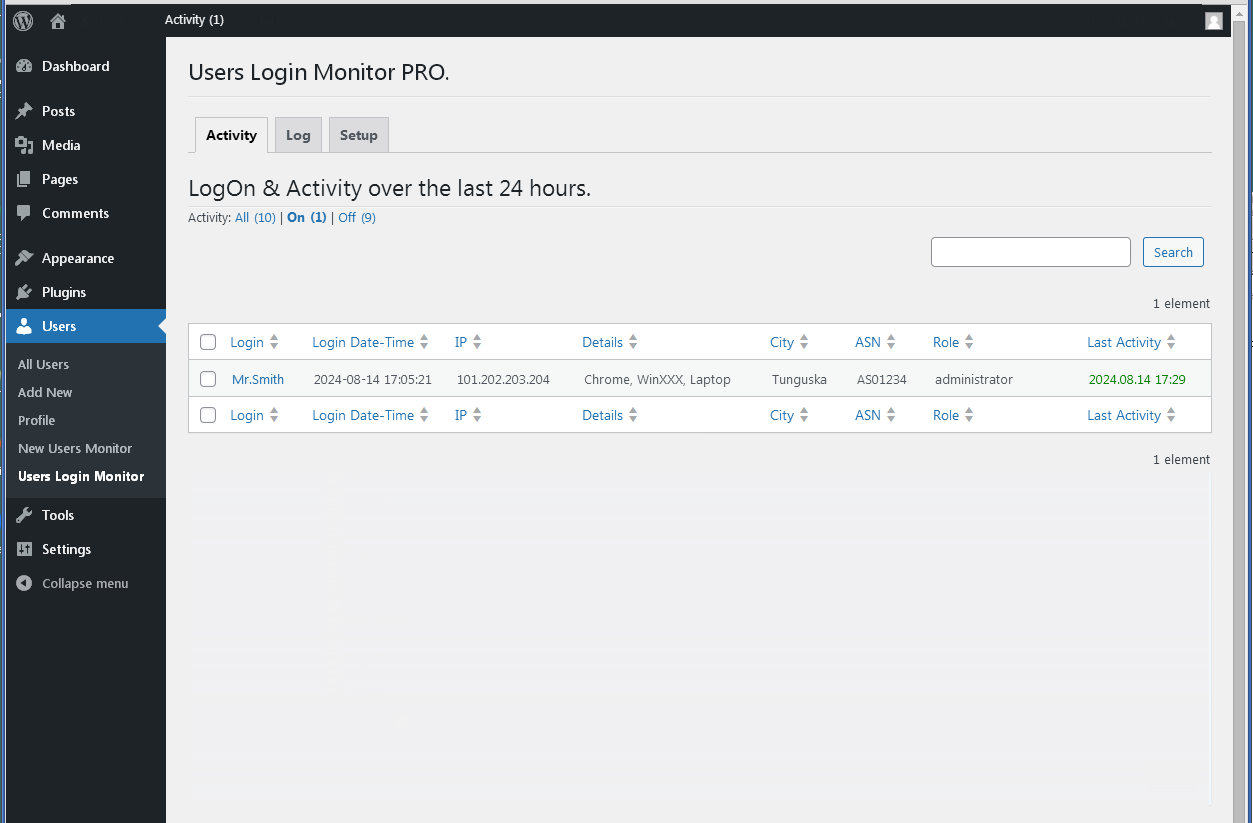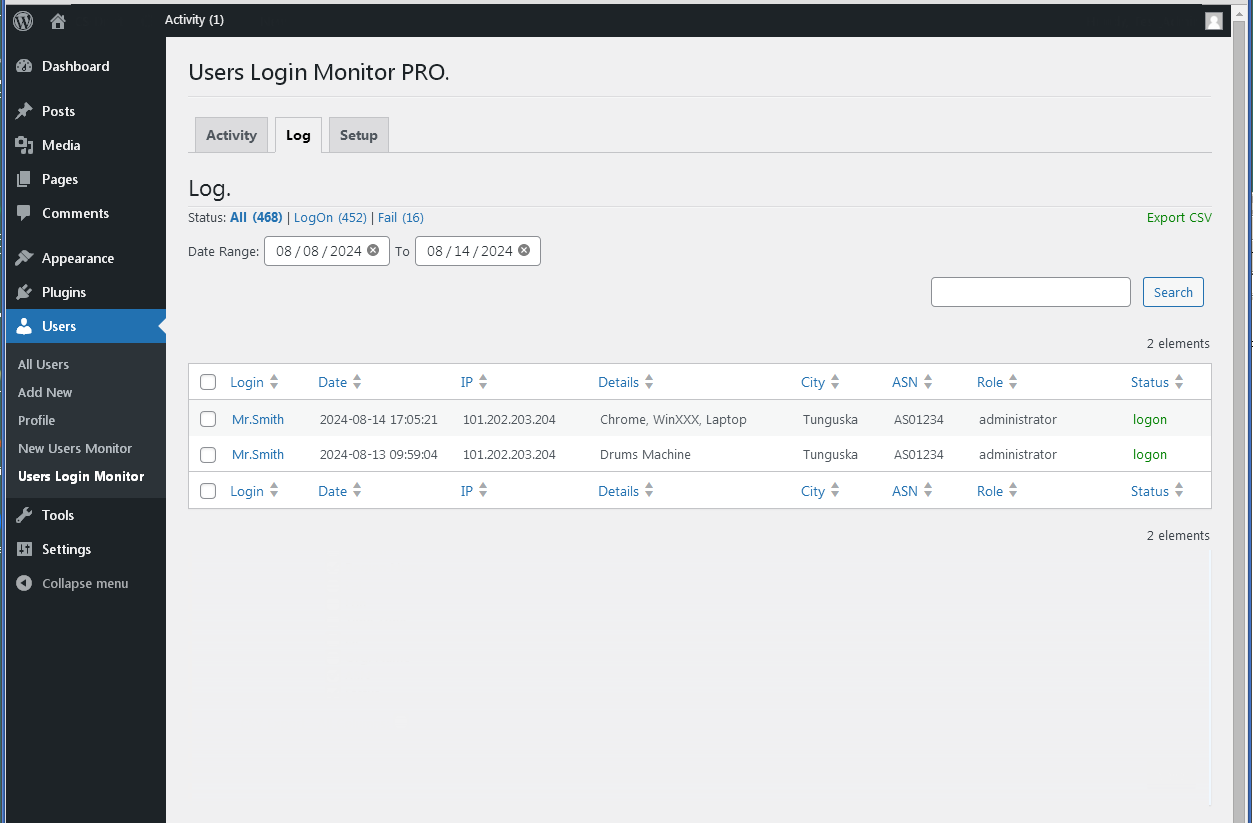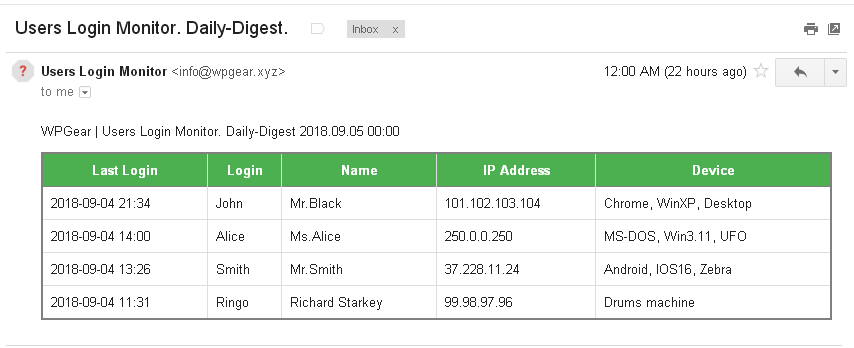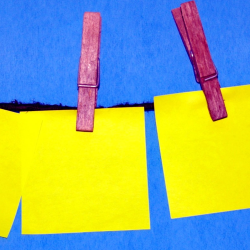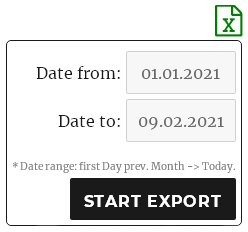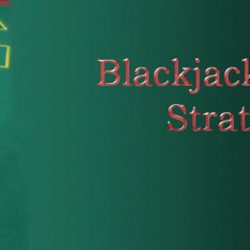Description
An extended version of the free plugin “Users Login Monitor” for daily notification of the site administrator about users who logged in during the day.
Features and Capabilities:
- Ext Security.
- Even without going to the site admin area, you will be informed about the activity of the current day.
- Any person can be a recipient of notifications. Not necessarily the Administrator.
- Now in the Admin console you have a new widget with a list of users in order of decreasing Login time.
- Determine and save the IP address, device and browser details, from which the was made Login. (if your server is configured correctly)
- It is important to understand that the time to enter the site and the time of the last activity of the user are different events.
- Displays “Login Success” Statistics for each User.
- A detailed Log is kept of all attempts to log in each Account (successful and fail).
- Attempts to log in with a Username that is disabled or does not exist are not counted.
- Records about Users that were registered, but then deleted – are saved with the display of their previously existing parameters: ID & Login.
- You can choose which parameters to display in the Log table:
- ID – ID Record;
- User ID – User ID from Users table;
- Login – Login from Users table;
- Date – Date and Time of the login attempt;
- IP – IP Address;
- Details – Information about the Device, the type of Operating System and the User’s Browser;
- Country – User Country;
- Country Code – User Country Cod;
- City – User City;
- Region – Region Cod;
- Region Name – Region Name;
- Geo Lat – Geographic Coordinates of the User’s current location. Latitude.
- Geo Lon – Geographic Coordinates of the User’s current location. Longitude.
- Time Zone – Time Zone of the current location of the User;
- ISP – Internet Provider of the current location of the User;
- Org. Name – Organization;
- ZIP – Post Index;
- ASN – Autonomous System Node Code;
- Status – Login Attempt Status.
- Displays Count “Users Activity” in Admin Bar.
- Ability to set Filters for displaying a dataset:
- by Search Query;
- by Dates Range;
- by Status.
- The ability to Export filtered data in CSV format (with Field Headers) for a deeper and more serious Data Analysis with the construction of various kinds of Charts, Graphs, etc.
- Ability to choose whether all fields are present or only displayed in the Exported file.
Installing the plugin:
Normal Auto installation.
-
The “Users Login Monitor PRO” widget It is, in principle, no different from the “Users Login Monitor” widget. Percentage indicates the percentage of successful logins relative to the total number of attempts.
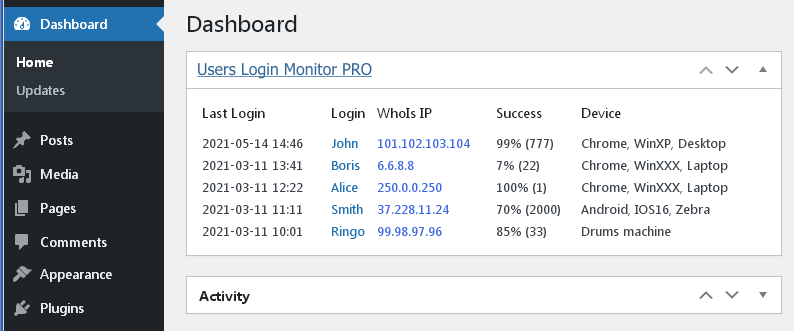
Setup-Options Page “Users Login Monitor PRO”.
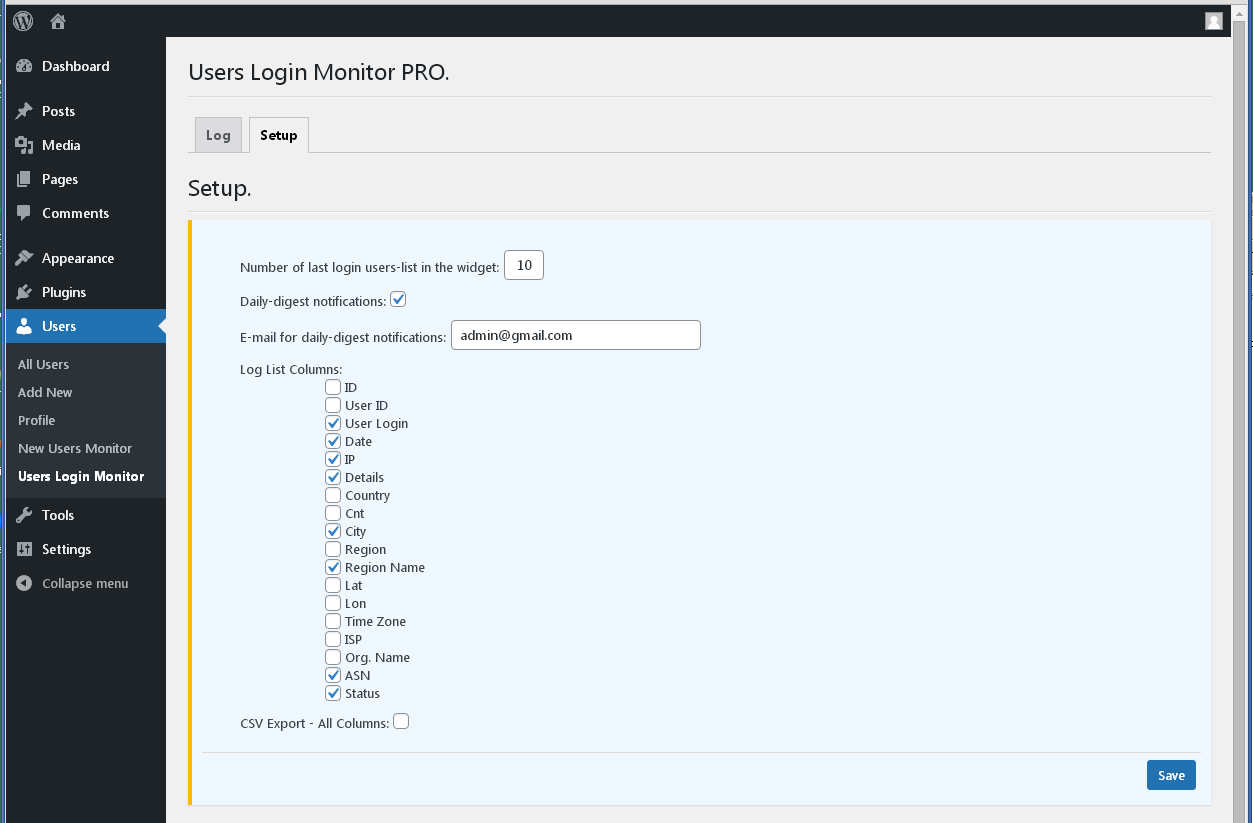
The page for displaying the filtered data sets “Users Login Monitor PRO”. In this case, a selection within a date range with display of all statuses of login attempts.

An example of a daily report sent by email to the Administrator. In principle, it is no different from the “Users Login Monitor” reports. Its main purpose is to give a general overview of what is happening with the activity of Users on the site.