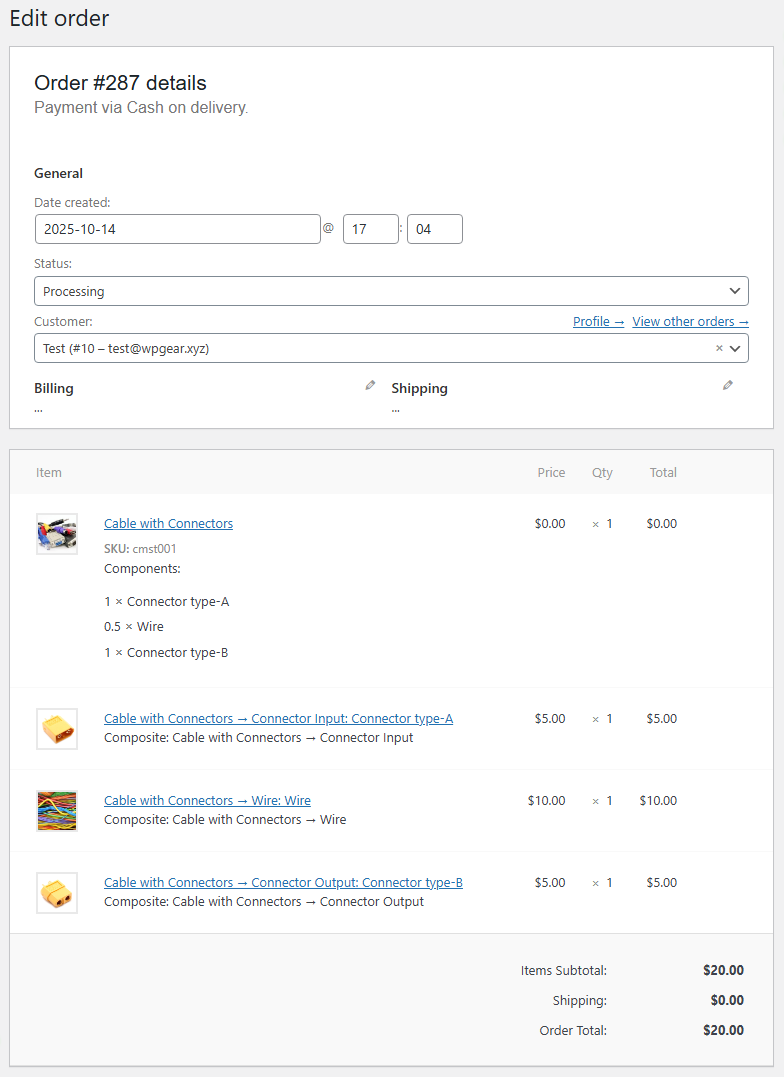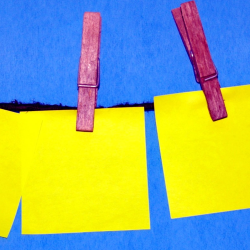Description
Selling Composite Products as a Ready-Made Kit of Components, each of which can be purchased separately.
This has advantages over purchasing all the Components individually:
- Discount on Components.
The Ready-Made Kit may consist of Products that have a lower price than they would cost individually. - Ready Assembly.
The Ready-Made Kit can already be assembled by professional specialists using technological equipment. - Product Warranty.
A Ready-Made Kit is a new Product that may be covered by the Manufacturer’s (Assembler’s) Warranty.
An example of such a Composite Product:
- Interface Cable.
It consists of an Input and Output Connectors, as well as the Cable itself. The Buyer can choose the final Configuration themselves.
– Input Connector Type;
– Cable Brand and Length;
– Output Connector Type.
And all individual components are professionally assembled into a single technological device, which will be tested and packaged.
Features:
* Individual Components can be Required or Optional.
* Total Cost of the Kit – dynamically updated as you select Components.
* Discounts for each Component can be Fixed or Percentage.
* Discounts for each Component can be displayed along with the new price.
* All functional features of the “Decimal Product Quantity for WooCommerce” plugin are fully compatible and functional.
* Works with PHP 8.2 (min PHP 7.4 for previous versions WP)
* Works with WooCommerce 10.2.1
* Works with WP 6.8.2
* Plugin required: “Decimal Product Quantity for WooCommerce” v19.59 and above (Free / Pro).
Installation:
- Upload ‘wpgear-composite-products-woo’ folder to the ‘/wp-content/plugins/’ directory.
- Check that you have deactivated plugin “WPC Composite Products for WooCommerce”.
- Activate the plugin “WPGear Composite Products for WooCommerce” through the ‘Plugins’ menu in WordPress.
- If you have any problems – please ask for support.
-
1. Admin page | WooCommerce Products -> Tab: General.
Настройки Композитного Товара. (Поля для Десятичных Количеств).
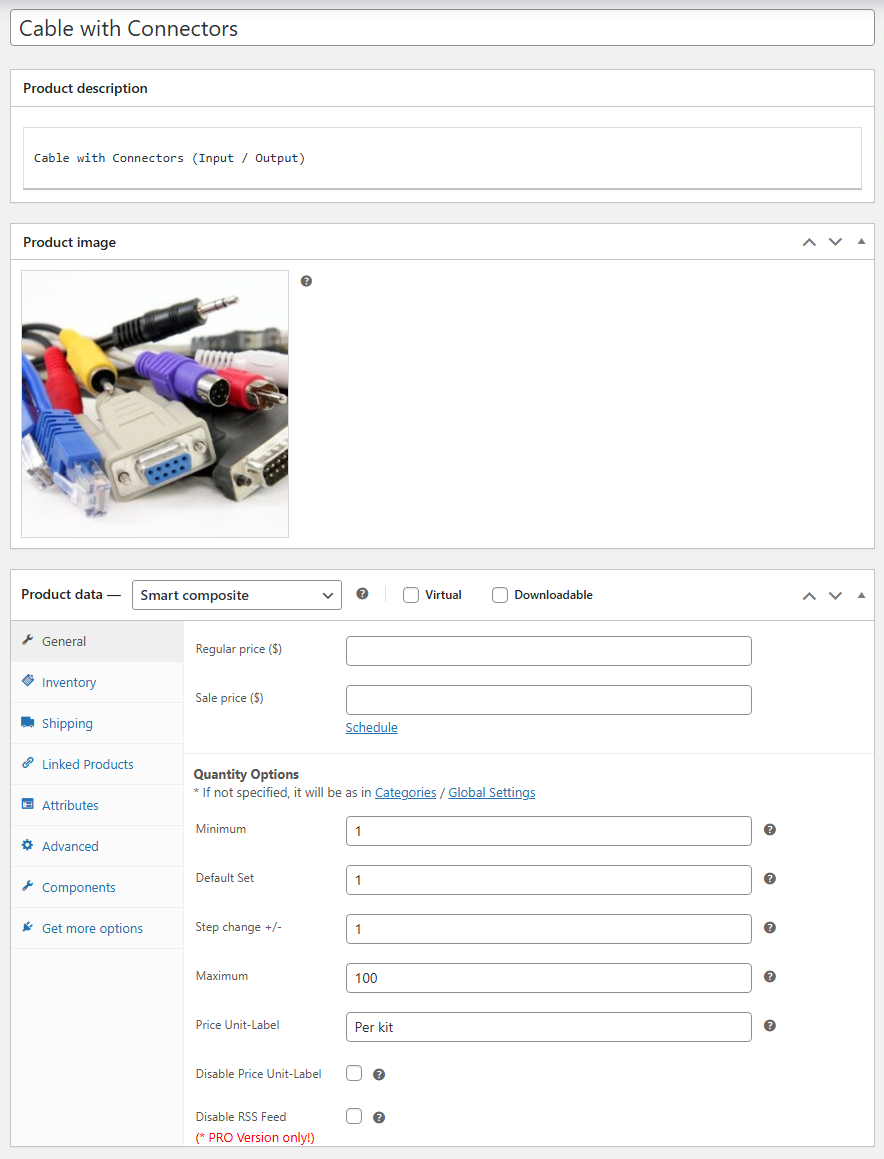
2. Admin page | WooCommerce Products -> Tab: Components.
Настройки Композитного Товара. Компонент 1. (Выбор одного из двух. Фиксированное кол-во. Скидка 50%. Обязательный.)
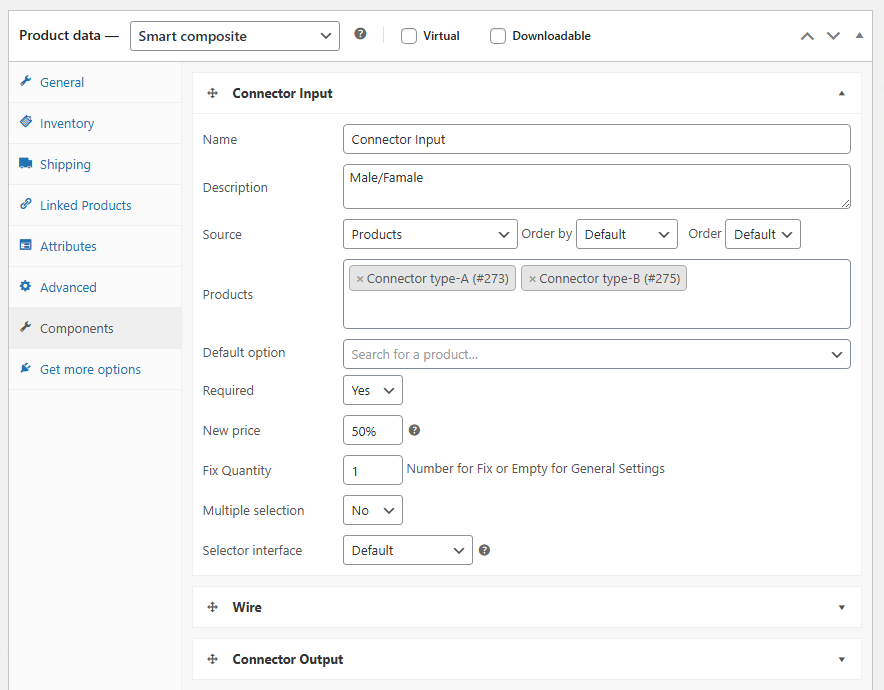
3. Admin page | WooCommerce Products -> Tab: Components.
Настройки Композитного Товара. Компонент 2. (Любое кол-во, как определено. Обязательный.)
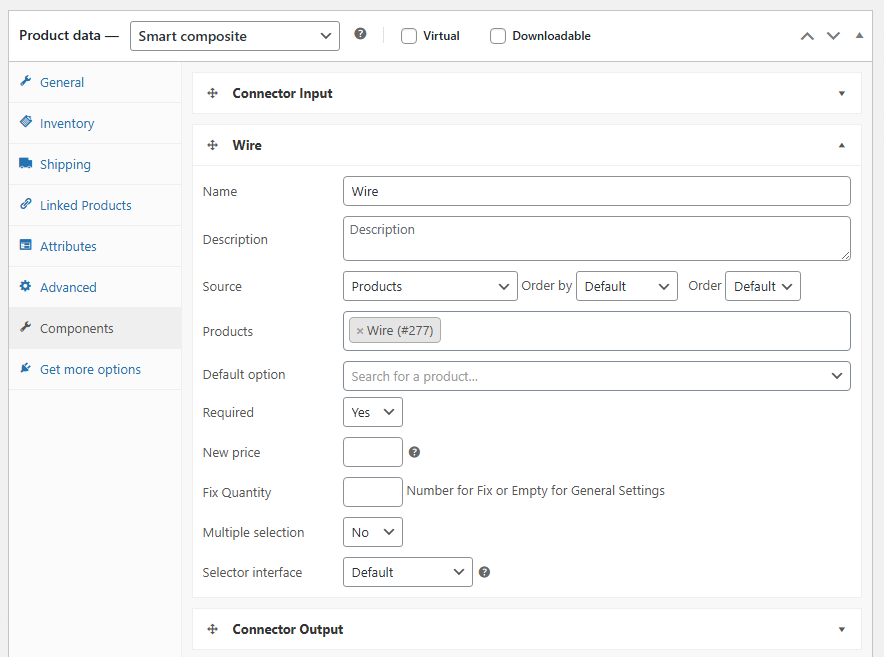
4. Admin page | WooCommerce Products -> Tab: Components.
Composite Product Settings. Component 3. (Choose one of two. Fixed quantity. 50% discount. Required.)
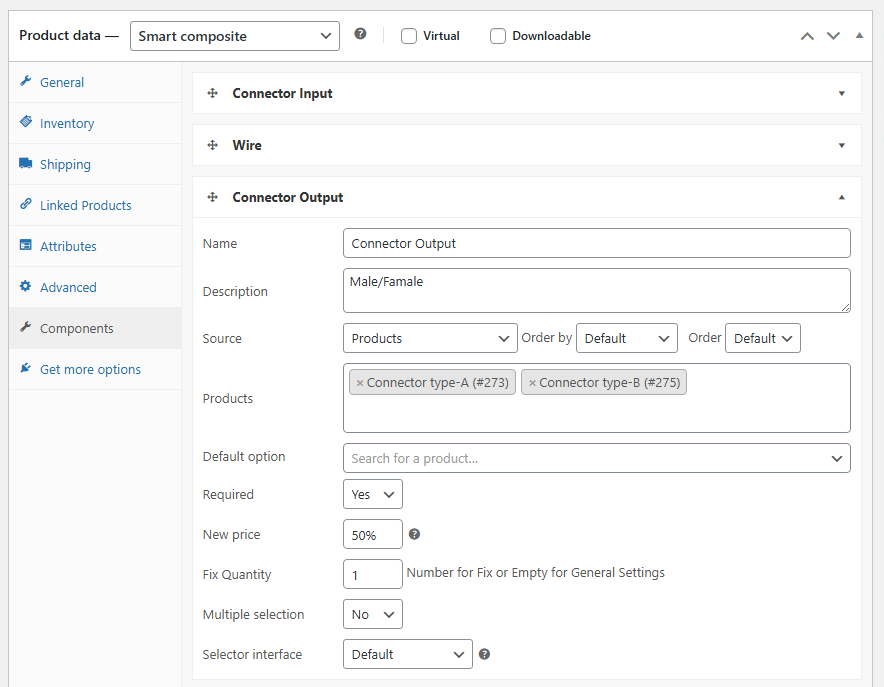
5. Admin page | WooCommerce Products -> Tab: Components.
Composite Product Settings. Set Description.
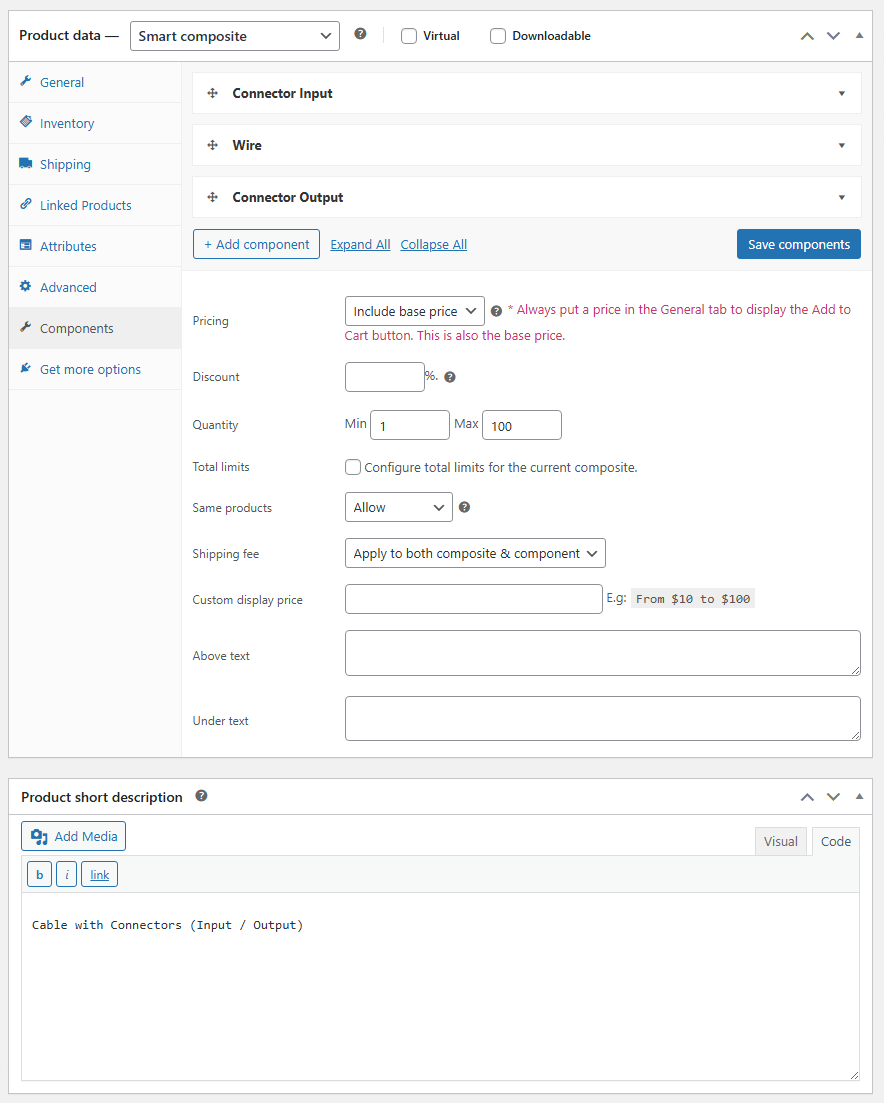
6. Admin page | WooCommerce Products -> Tab: General.
Simple Product Settings (Component 1 for Composite. Fields for Decimal Quantities).
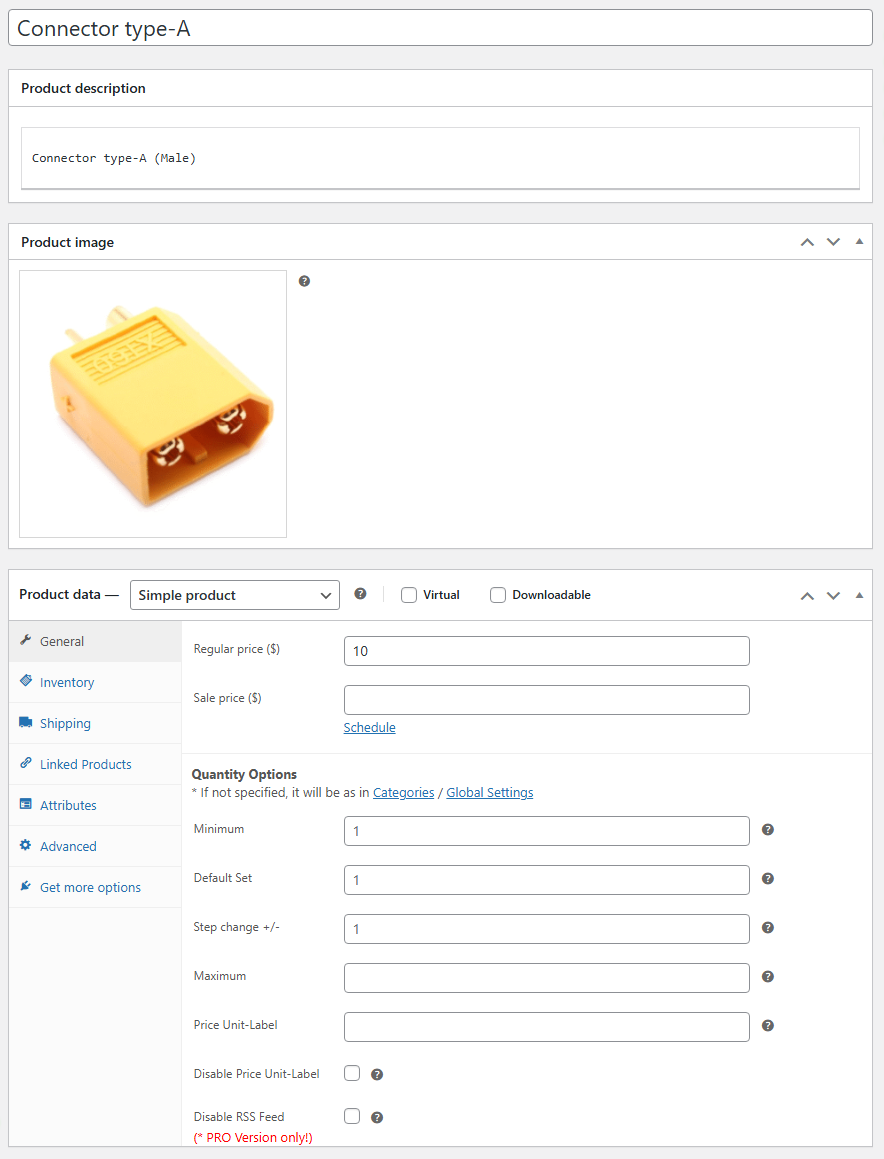
7. Admin page | WooCommerce Products -> Tab: General.
Simple Product Settings (Component 2 for Composite. Fields for Decimal Quantities).
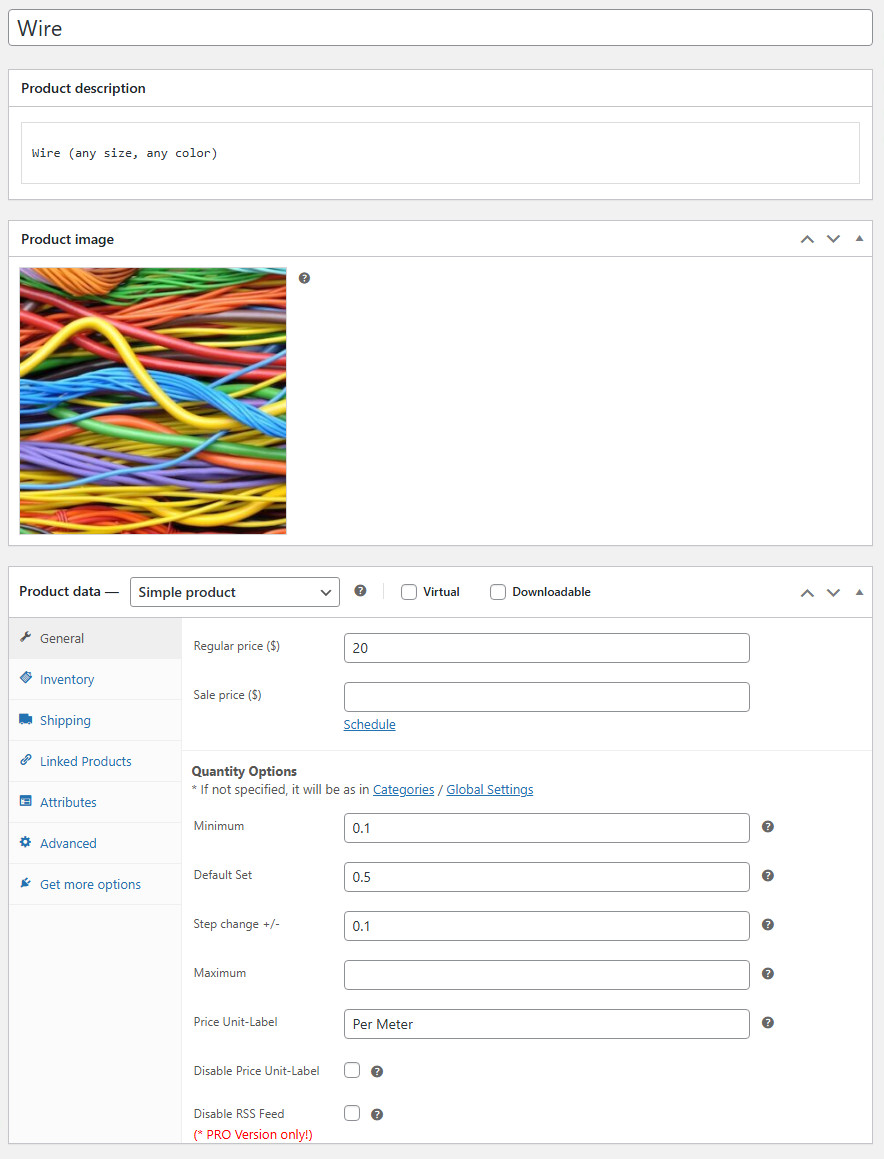
8. Admin page | WooCommerce Products -> Tab: General.
Simple Product Settings (Component 3 for Composite. Fields for Decimal Quantities).
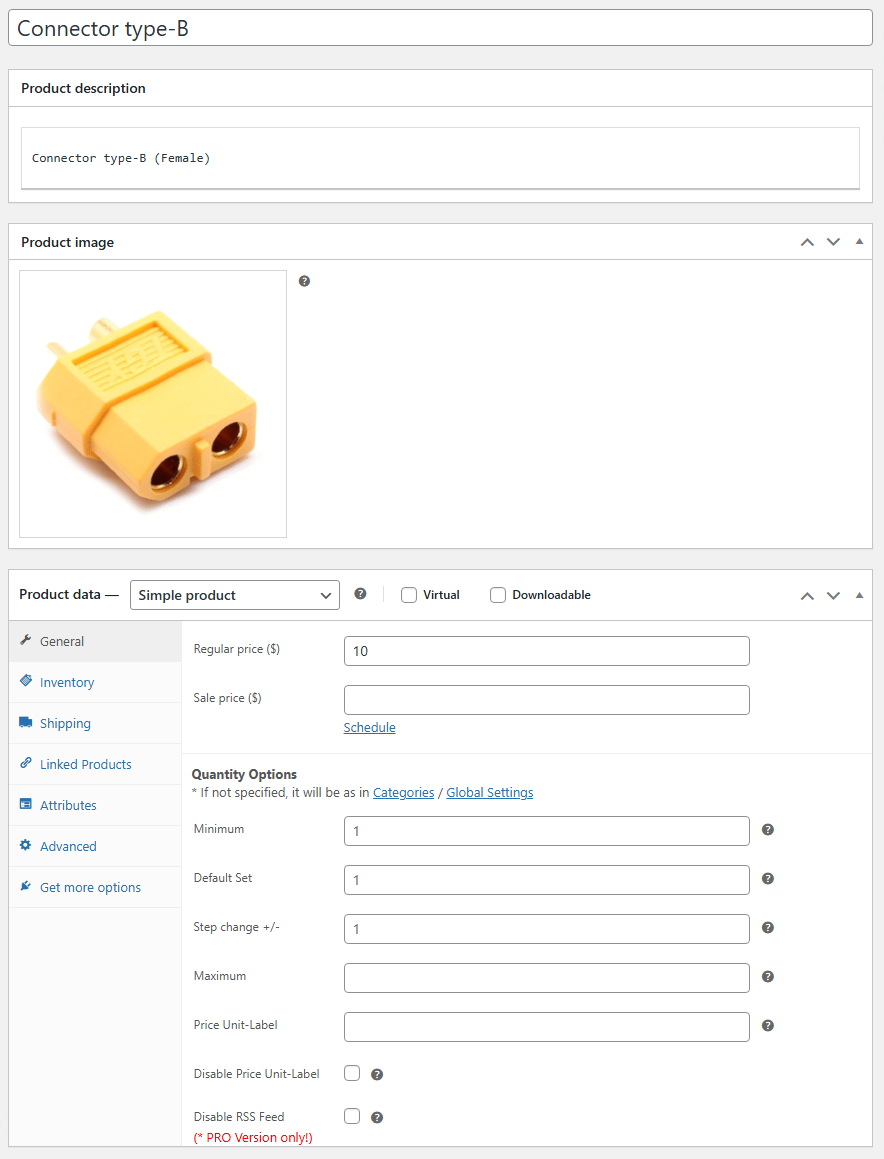
9. Front page | Product page.
Shop Page with a 3-Component Composite Product.
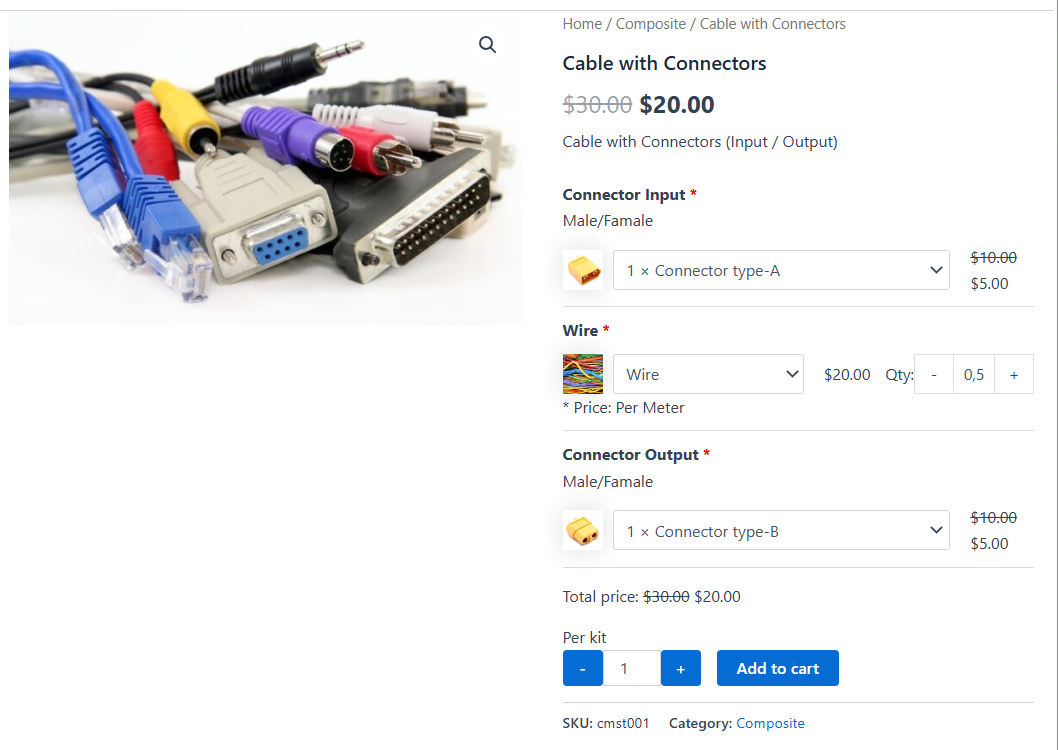
10. Front page | Cart page.
Cart. Composite Product with 3 Components. Component 2 with a Decimal Quantity. You can change the number of Sets to purchase. You can delete the entire Kit along with all its Components.
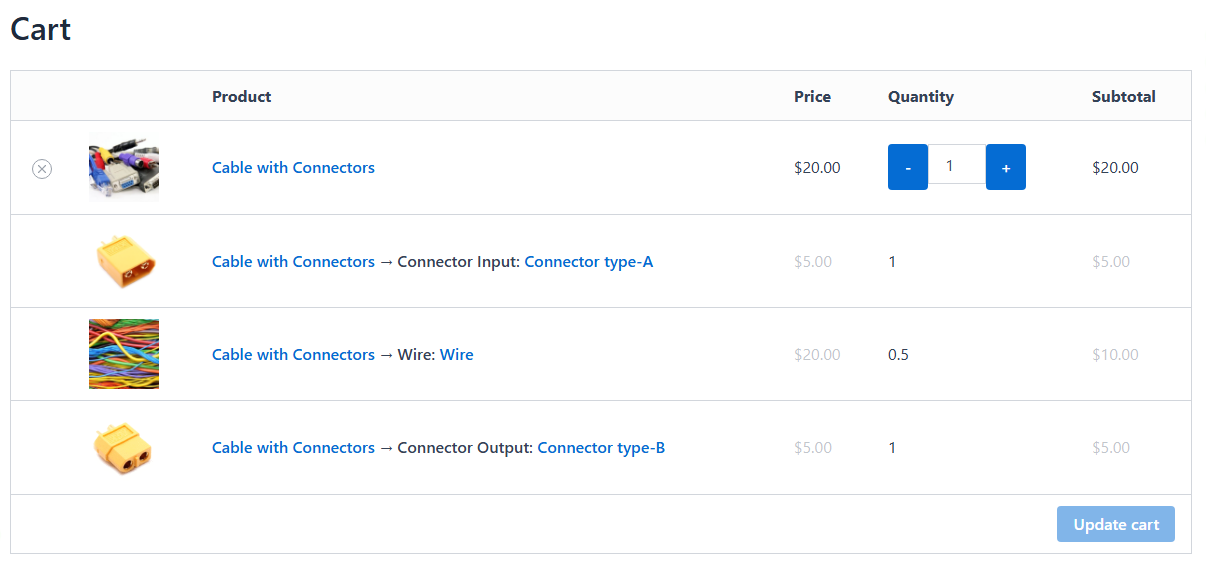
11. Front page | Checkout page.
Order Confirmation with Composite Product (Component Detailing).
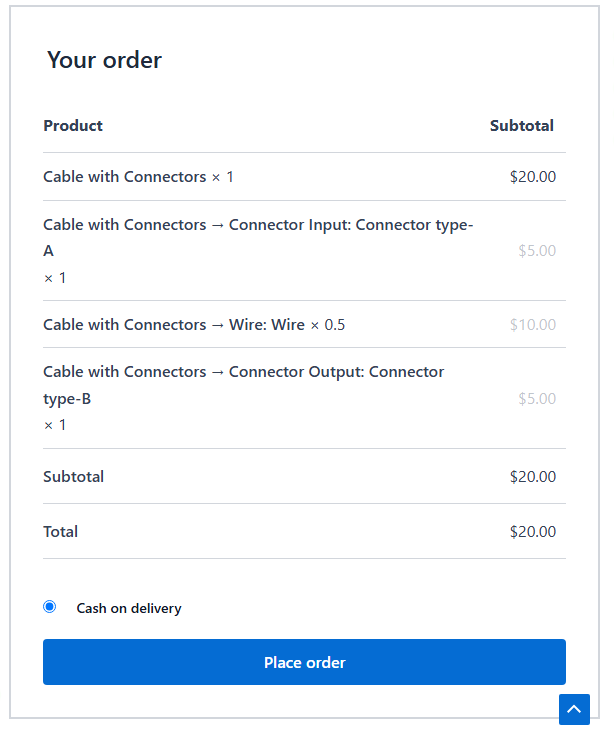
12. Front page | Order page.
Formed Order for Composite Product.
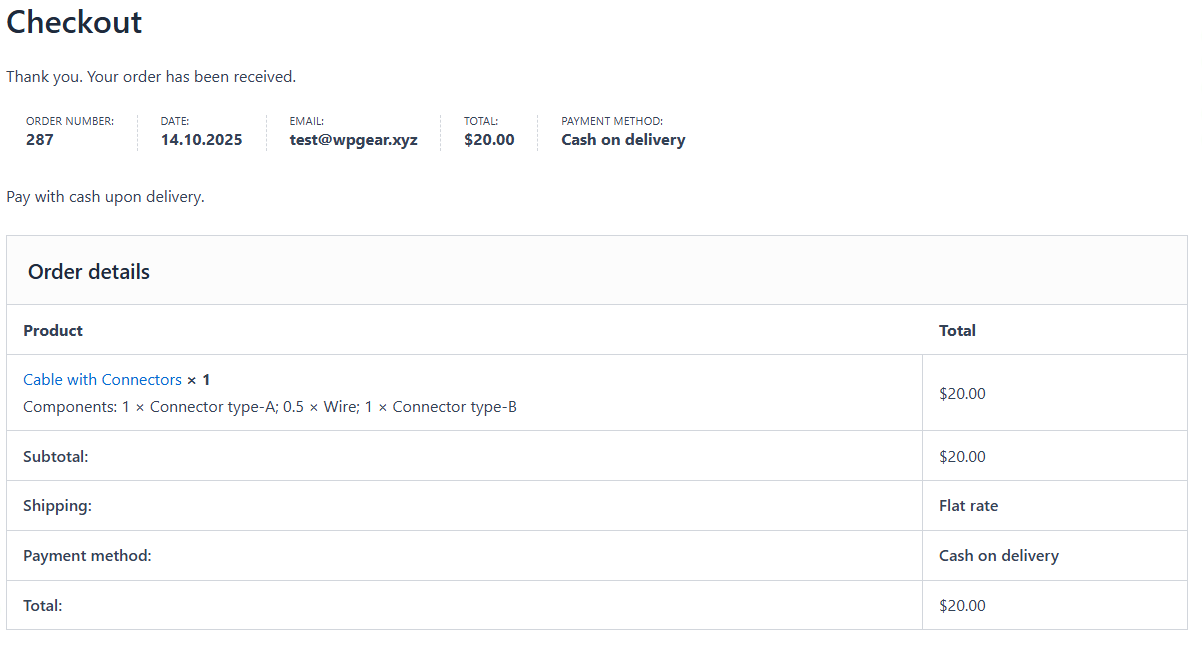
13. Email | Sending a Message to the Client with details of the Composite Product.
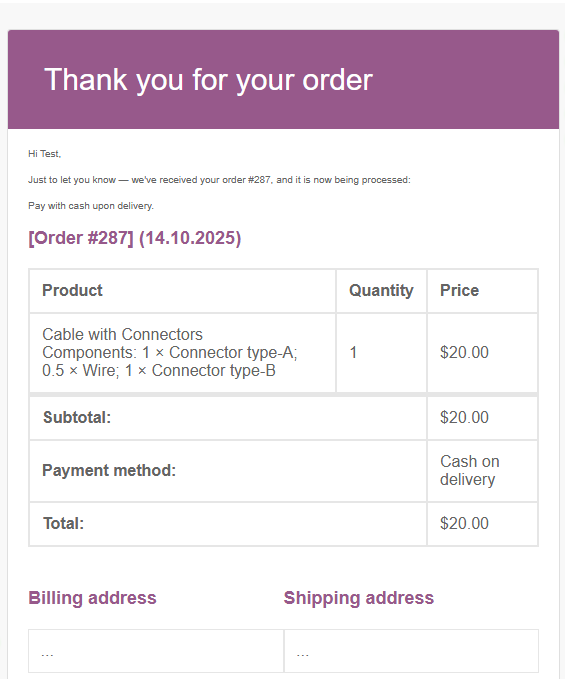
14. Admin page | WooCommerce -> Orders -> Edit Order.
Editing an Order with a Composite Product.