Description
Products like: Pizza, Liquid on the filling, Custom weight, etc.
The plugin makes it possible to sell Products as whole or in parts: 0.5 1.5 etc.
(Piece of Product). Min, Max, Step & Default preset Quantity. Variable Products Supported.
For example:
- Pizza. You can sell 1.5 Pizzas, or a quarter. With the price set for 1 piece.
- Liquids on tap. For example, Kerosene or Olive oil. You can sell 1.5 liters, with the price set for 1 liter.
- Bulk materials. For example, Tobacco or Golden Sand. You can sell 0.1 g at a price quoted for 1 g.
Futured
* You can set the Minimum product quantity for all Products by default (preset = 1). But at the same time, each Product can have its own Minimum Quantity value.
* You can set the Step of Changing the quantity of goods for all Products by default (preset = 1). But at the same time, each Product can have its own value for the Change in Quantity Step.
* You can set the Default – Choice product quantity for all Products by default (preset = 1). But at the same time, each Product can have its own Default – Choice Quantity value.
* You can set the Maximum product quantity for all Products. But at the same time, each Product can have its own Maximum Quantity value.
* Works correctly with Variable Products.
* Auto correction “No valid value” customer enters to nearest valid value.
* Auto correction considering with “Maximum allowed for Product”.
* Column “Quantity” on Products List.
* Update Cart Automatically on Quantity Change (AJAX Cart Update)
* You can set a “Value Label” for each individual Item. Individually or as a whole for the Category. For example: “Price per Meter”, “Price per Liter”.
* Unlike the regular version, the Minimum Quantity, Quantity Change Step and Default preset Quantity – can be set Separate for each of the Variable Product Variations.
* Implemented an Adaptive Mechanism for control the selected Quantity of Product when changing Options:
Scenario 1
1. The buyer selected Option “Red” (Min = 1.5 Step = 0.5) and selected Quantity “2”
2. Changed the Option to “Black” (Min = 0.5 Step = 0.25).
3. The Min & Step of these Options are different. Therefore, in Option “Black” we reset the selected Quantity to Min 0.5
Scenario 2
1. The buyer selected Option “Black” (Min = 0.5 Step = 0.25) and selected Quantity “2”
2. Changed the Option to “White” (Min = 0.5 Step = 0.25).
3. The Min & Step of these Options are equal. Therefore, in the “White” Option we leave the selected Quantity = 2
* Works with PHP 7.4 (min PHP 5.4 for previous versions WP)
* Works with WooCommerce v7.7.0 (min v3.4.8)
* Works with WP 6.2.2 (min 5.0)
Demo:
Installation
- Upload ‘decimal-product-quantity-for-woocommerce-pro’ folder to the ‘/wp-content/plugins/’ directory.
- Check that you have installed the version of the plugin “Decimal Product Quantity for WooCommerce” not lower than v1.4 (if the free version was not installed, then go to step 4)
- Deactivate plugin “Decimal Product Quantity for WooCommerce” (if exist). But do not uninstall until complete installation PRO version. This is necessary to save the settings Min & Step Quantities of the Products.
- Activate the plugin “Decimal Product Quantity for WooCommerce PRO” through the ‘Plugins’ menu in WordPress.
- If everything is OK, then you can now uninstall the free plugin “Decimal Product Quantity for WooCommerce”.
- If you have any problems – please ask for support.
-
1. Admin page | WooCommerce Products -> Decimal Quantity. Here are the all Options: “Defaults for all Products” and Setup.
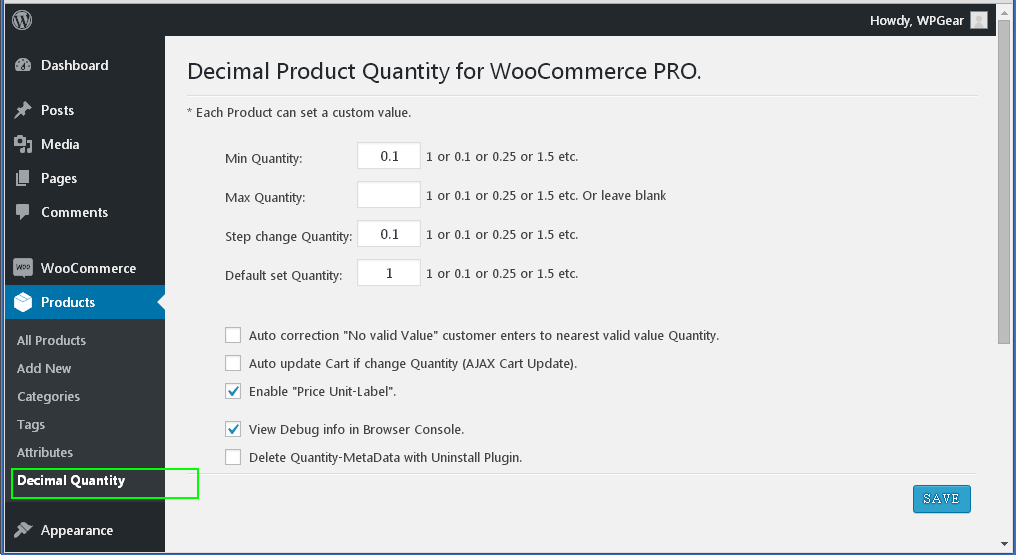
2. Admin page | WooCommerce Products -> Decimal Quantity. Validation Settings.
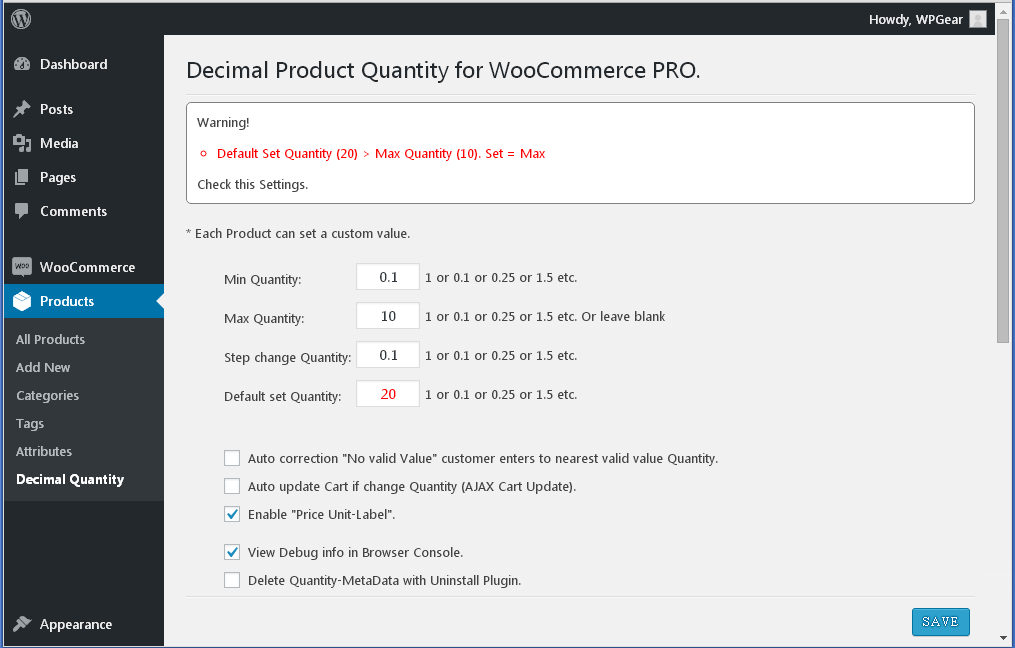
3. Admin page | WooCommerce Products -> All Products. Column “Quantity”.
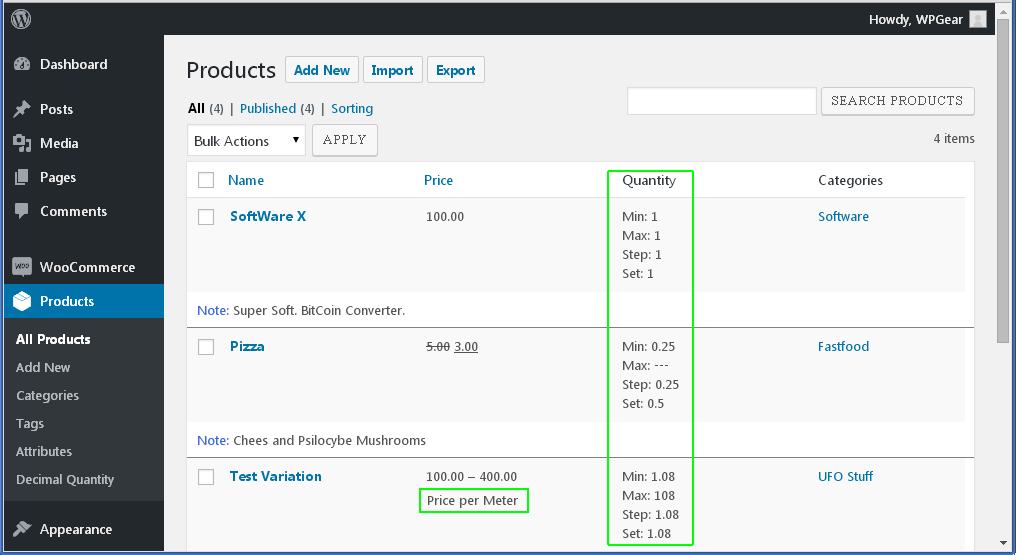
4. Admin page | Product -> General. Here are the Fields: “Minimum cart Quantity”, “Step change Quantity”, “Default preset Quantity”, “Maximum cart Quantity” which override the “default” values.
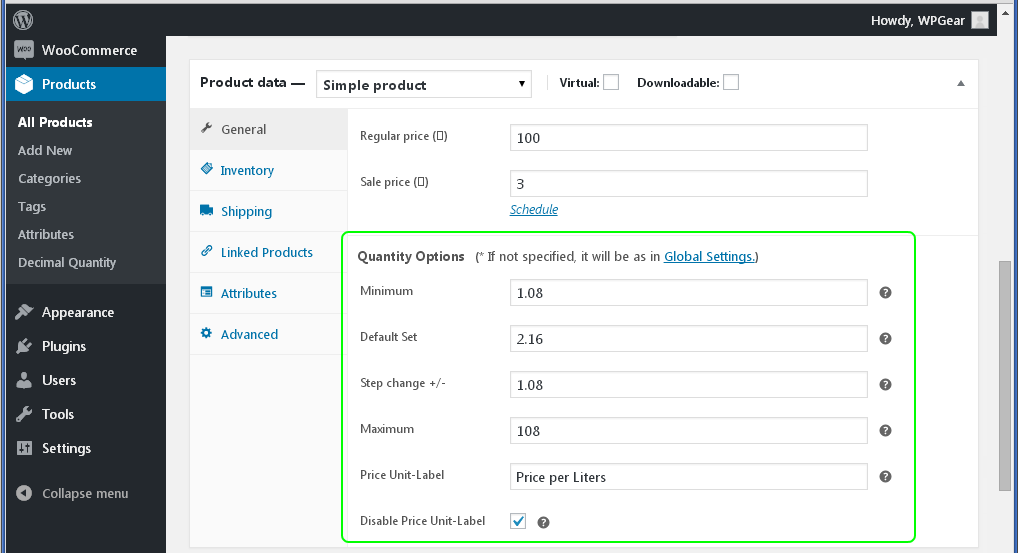
5. Admin page | Product -> Variations. The Quantity fields for Variations.
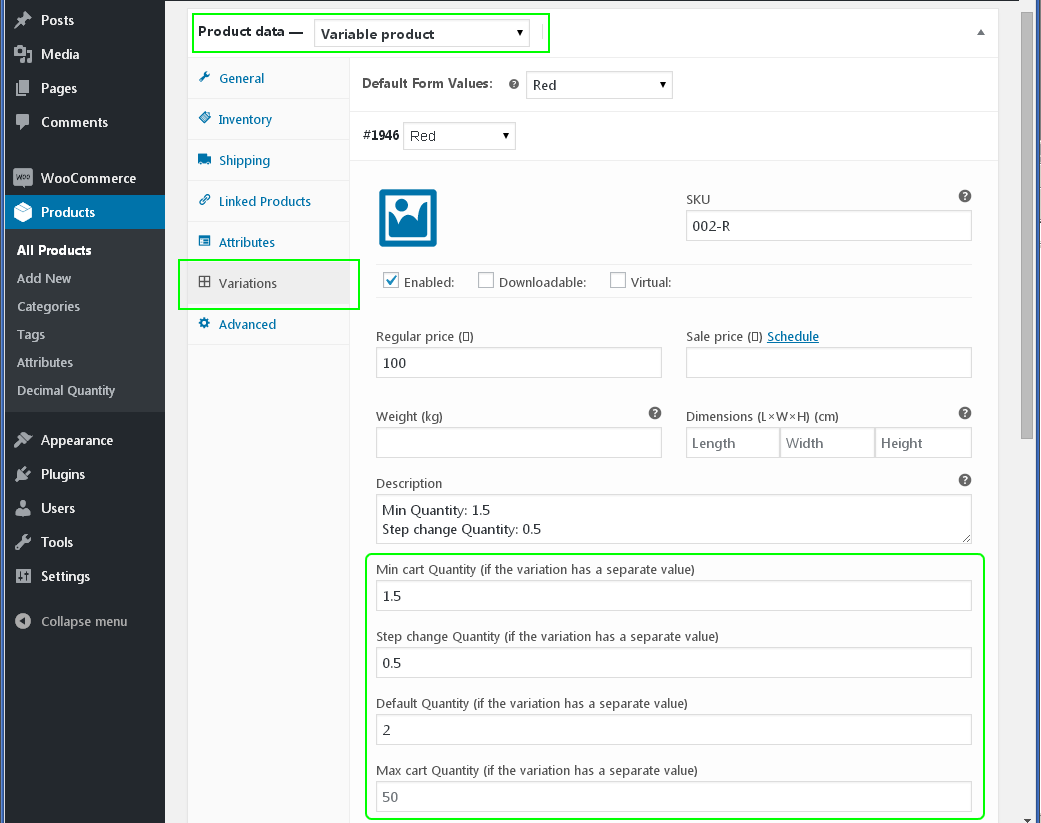
6. Front page | Product page. The Quantity field has a Decimal value.
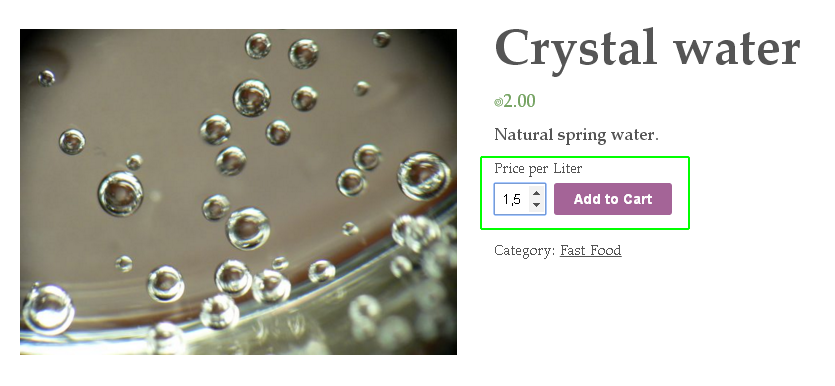
7. Front page | Cart page. The Quantity field has a Decimal value. Subtotals / Totals are recalculated.
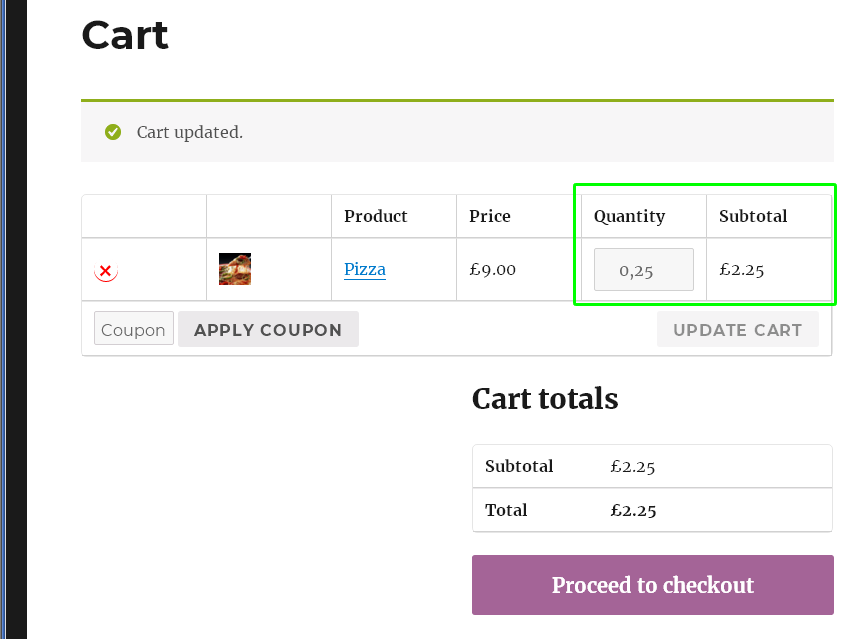
8. Front page | Variations Product page. The Quantity field has a Decimal value (any – for any Variation).
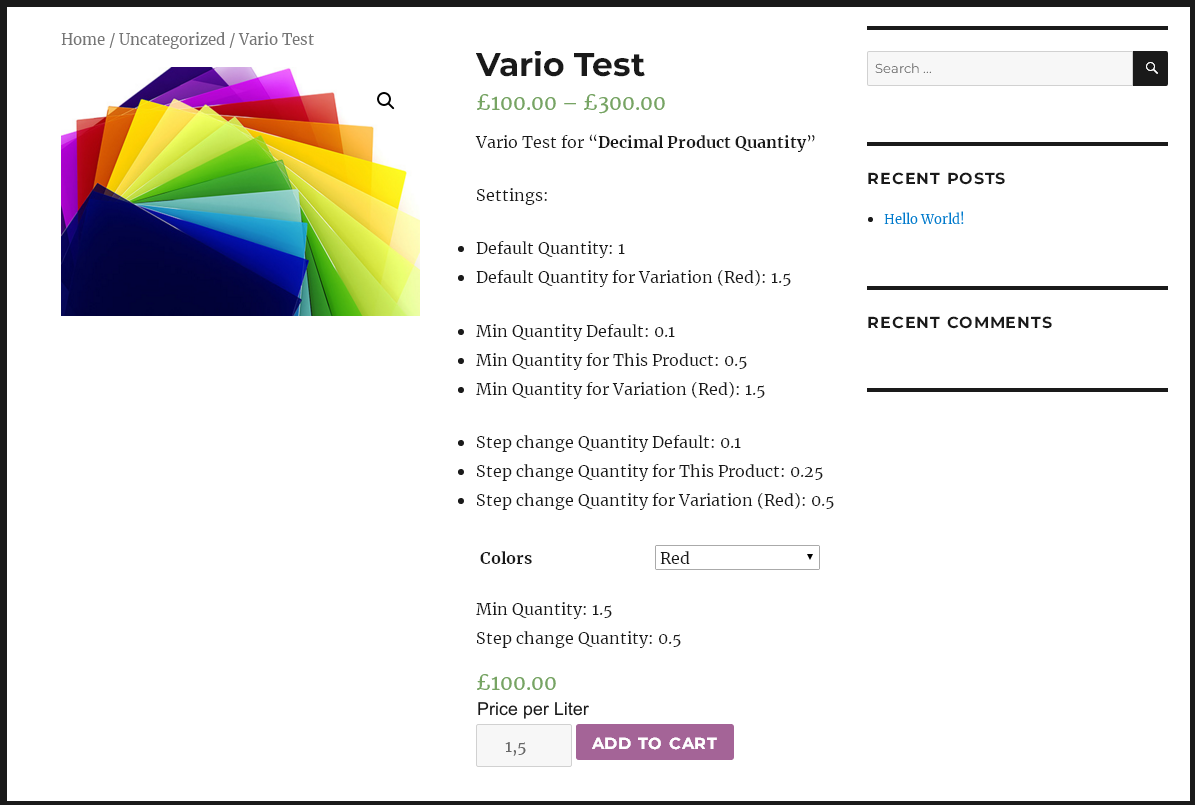
9. WooCommerce Products -> Categories. “Price Unit-Label” for all Products in this Category.


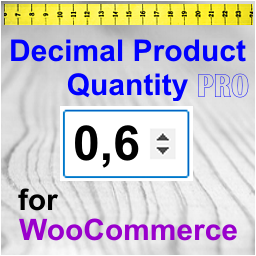
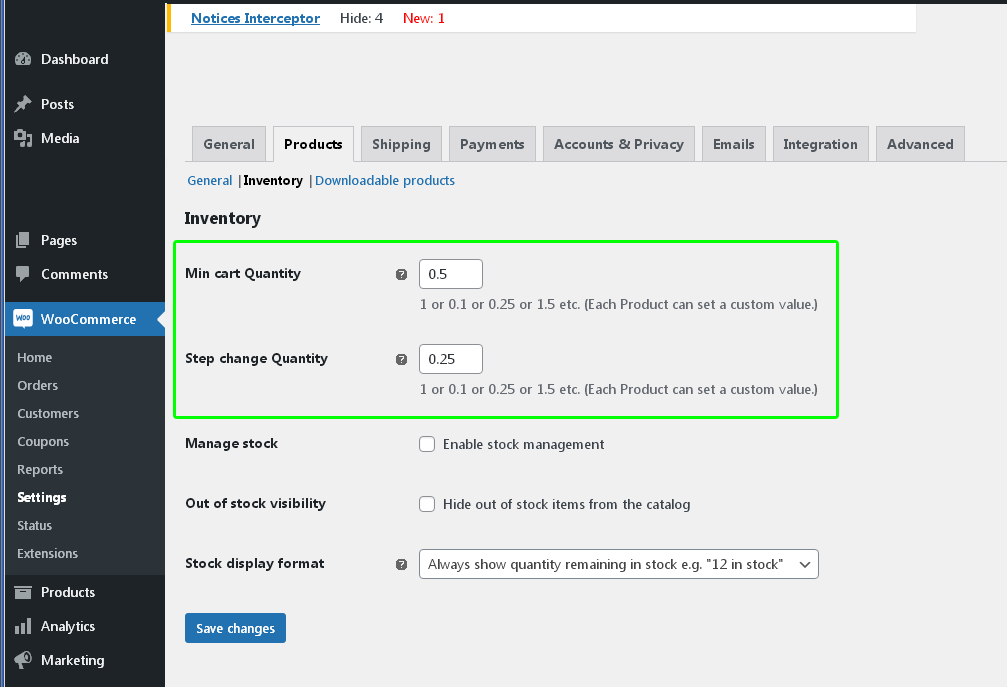
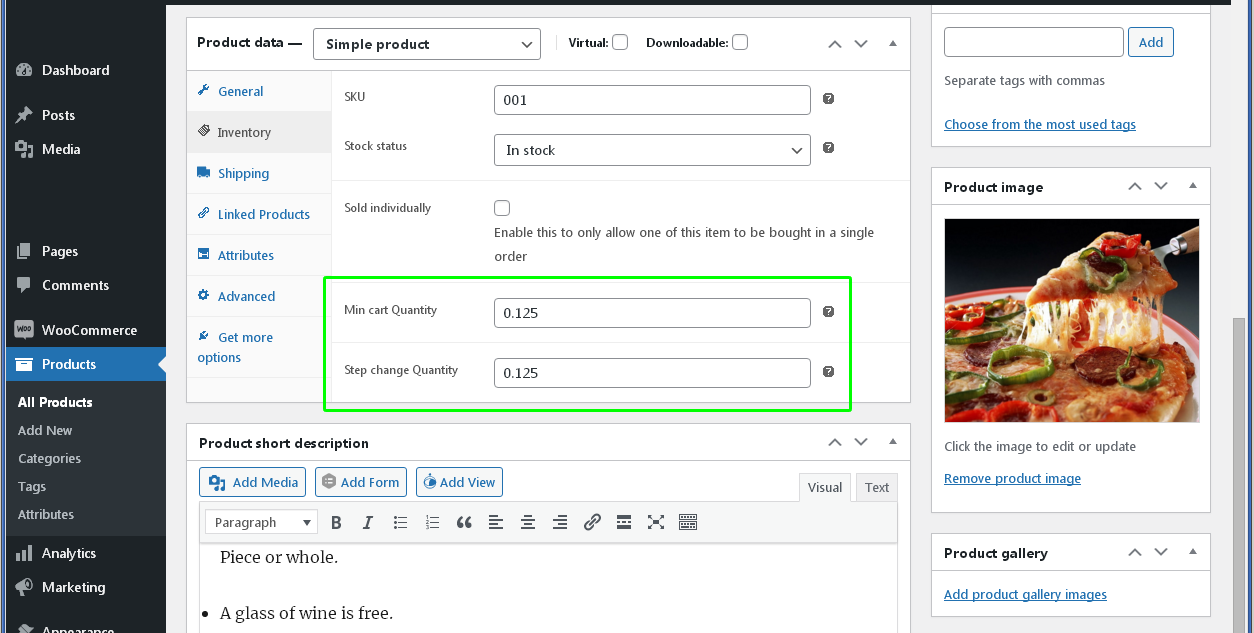
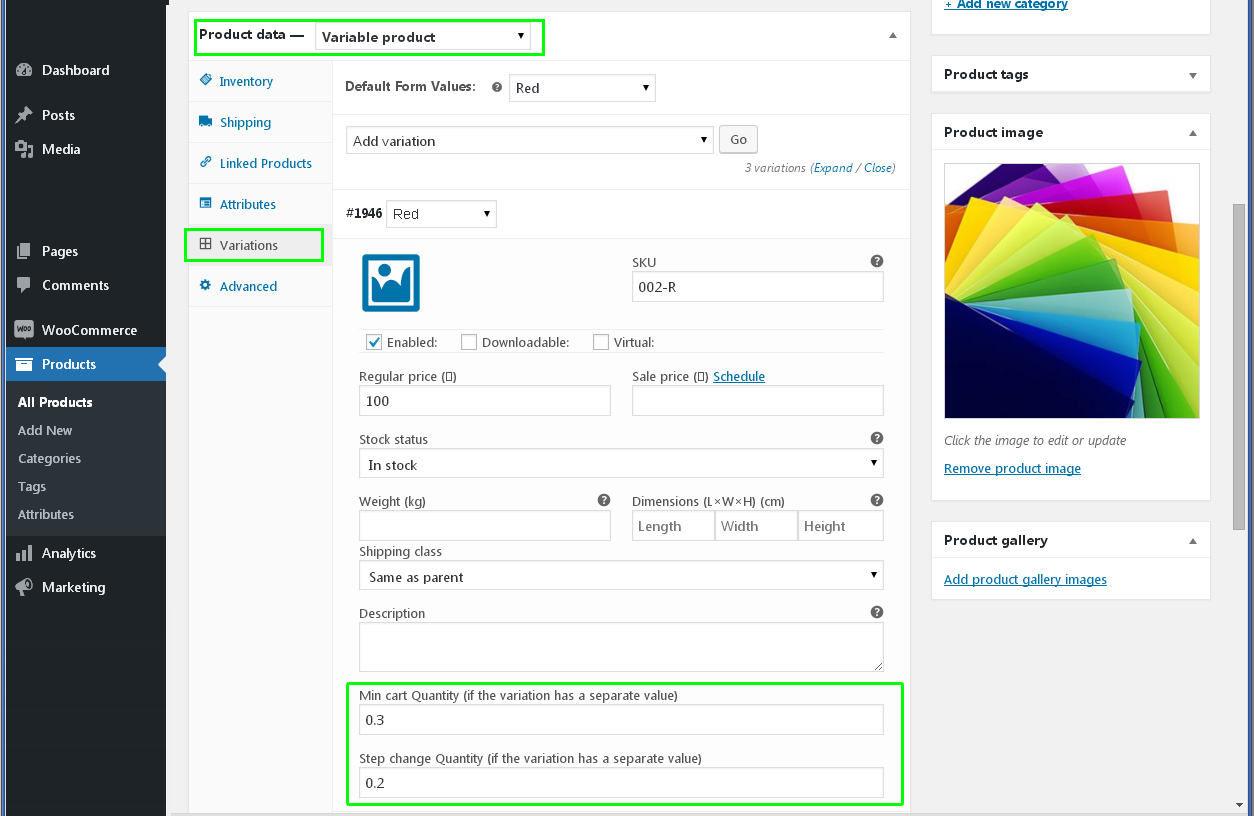
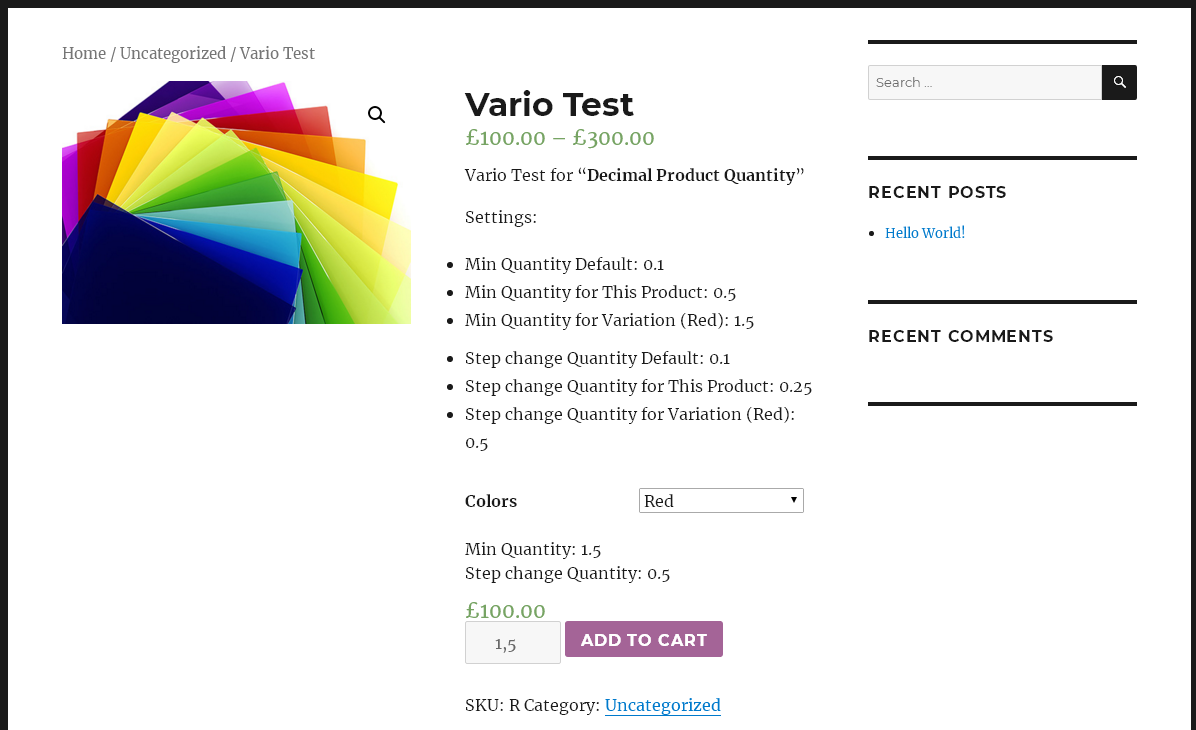

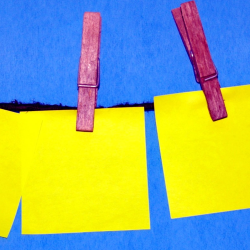
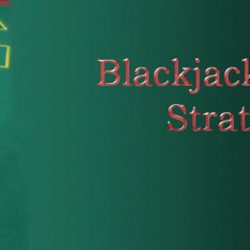
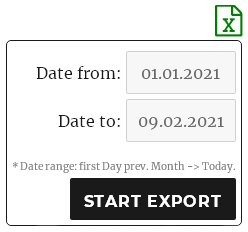
Rigon –
Hello, I want to purchase this plugin, but site connection is not secure, do you have any other way to make the payment?
CS –
Hello!
Unfortunately, you won’t be able to buy.
I am Russian – and this means that International Payment Systems are not available to me now.
War. Everything is blocked. And I don’t know when this will all end.
CS –
I have the opportunity to accept payments in $ to Kazakhstan friendly PayPal Account.
If relevant, then I’m ready (Payment instructions – by personal letter). New version of the plugin. Works with WooCommerce 7.0.0 & WP 6.0.3
CS
Artem –
Привет, напиши на почту s***[email protected], хочу купить модуль.
Через пайпал есть сложности,может можно на карту скинуть, и напиши стоимость в рублях. Спасибо.
CS –
Привет!
Да, PayPal – проблемы. И для меня тоже. Аккаунт заблокирован для Российских Пользователей. У меня там зависли деньги.
Варианты такие:
В обоих случаях – это Рубли. 3000р на сегодняшний день, по ощущениям реального курса.
Но! Важный момент. Из какой страны будет перевод?
В ближайшее время (2-3 недели ))) у меня будет Казахстанский Счет в Банке и соответственно, PayPal с возможностью оплаты в валюте.
CS –
У меня появилась возможность принимать платежи в $ на Казахстанский дружественный PayPal Аккаунт.
Если актуально, то я готов (Инструкции по оплате – личным письмом). Новая версия плагина. Работает с WooCommerce 7.0.0 & WP 6.0.3
CS
no name –
BAG: Decimal Product Quantity for WooCommerce – for fractional values adds random multiple data 1,60000000099
CS –
Can you please provide a link to your site with a page where you can see this problem?
CS –
Try Version 5.18 “Decimal Product Quantity for WooCommerce”
(Fractional values – Fixed)
Максим –
привет. А в платной версии есть возможность установить шаг для всей категории товара?
CS –
Привет Максим!
Это будет в следующей Бесплатной Версии. Уже скоро.
TechBrein –
Hello, I want to purchase this plugin, but site connection is not secure, do you have any other way to make the payment?
CS –
War. Everything is blocked for Russian. And I don’t know when this will all end.
Юрий –
Прекрасен в бесплатной версии. Но очень нужна платная.
SeVlad –
Привет. Попробовал бесплатную версию – к сож, не пригодно для использования с WPML.
Да и вообще управление на уровне категорий очень не удобно – когда надо задать разные значения 30 категориям, а всего их полсотни – это квест на полдня. Нужно иметь возможность задать лимиты на одной странице (так например у конкурентов от CodeAstrology и WPClever).
Если в платной эти проблемы решены (хотя бы нормальную работу с WPML) – я бы купил для своего клиента.
Jason Shico –
Hi there, Jason here. In relation to a thread for your decimal quantity plugin we are using. The thread can be viewed here: https://wordpress.org/support/topic/buttons-not-working-with-0-01-decimal-quantities/
We really like your decimal plugin.
We really like the Modus theme we have invested.
I am hoping you can consider helping us further on this using your plugin and the Modus theme.
We would love to pay and or donate some money to you to help with this.
We reached out to the Modus theme developer. And they gave us some Custom CSS code to hide the +/- buttons on the product page.
Which was: .woocommerce.single .quantity button, .woocommerce-page.single .quantity button { display: none !important;}
Here is our problem:
We sell fabrics.
We sell in decimals.
For example, 1 x quantity = 1 metre
.25 quantity is = a quarter of a metre.
.50 quantity is = half a metre.
And your plugin works perfect in that respect which can be viewed here: https://dev.bellafabrics.com.au/product/test/
However, as explained, the +/- does not operate in conjunction with your plugin, where as if you press +/- it increases the qty by 1 and decreases the qty by 1.
We want it to operate working in conjunction with your plugin, whereas, with our settings eg:
Min quantity: .25
Ste change quantity: .25
default set quantity: .25
So based on our settings when they press + it increases by .25 in increments like our settings.
However, we dont want these changes to affect products that are non fabric that we sell, for example, books and kits. An example of that can be found here:
https://dev.bellafabrics.com.au/product/twenty-to-crochet-by-val-pierce/
In which we have overwritten the decimal qty settings on the product to have the qty as 1. and change up qty as 1.
So 2 things, we want the fabric product +/- buttons to work with your plugin. e.g. step up change qty to increase by .25 and decrease if they select – by .25
and we want the books we sell to continue to operate as it does, as in qty 1 and step-up qty 1.
I really hope you can help me, my customer isn’t very happy with me, and I have a deadline of Tuesday morning, and I am happy to pay/donate some money to you, for we love your plugin and like the modus theme.
If you do find it in your heart to help, I have created an account for you on our test / dev site. And if you could send me an email back, my contact details are:
Name: Jason
Email: [email protected]
And then I can send you the login details. I dont know if it is safe to do so here.
I hope you can help me 🙂