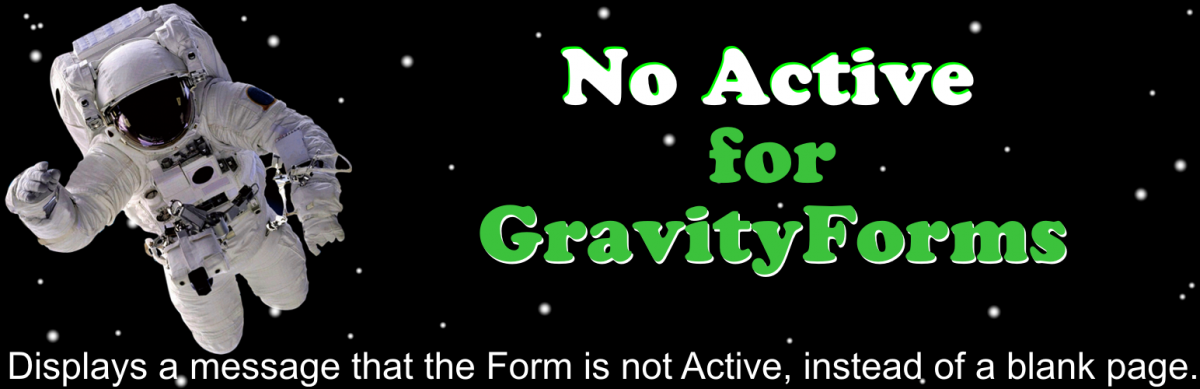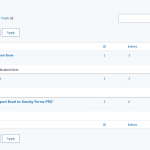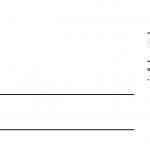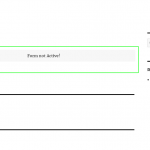![]()
Displays a message that the Form is not Active, instead of a blank page.
If the GF Form has the “is_active” option = False, then when it is displayed via the Shortcode ‘gravityform’, an empty Page is usually displayed.
Such behavior may cause confusion and questions from Users.
And even the owner of the Site will not always be able to immediately understand what is happening.
Plugin “No Active for GravityForms” displays a normal Message that this Form is not Active.
And everything immediately becomes clear. Everyone is happy. ))
= Futured =
* Works with PHP 7.4
* Works with Gravity Forms versions 2.3.3.4 and higher. Tested up to 2.5.7.1
* You can change the appearance of the Message through CSS Styles.
Current version: 1.0 (2021.08.25) can be downloaded from this site.
Or from the Official WordPress Repository
== Installation ==
Normal automatic installation.
== Frequently Asked Questions ==
N/A
== Screenshots ==
-
- screenshot-1.png GF Forms Options: “Active / No active”.
- screenshot-2.png A page with a Form that is “Inactive”. Empty space.
- screenshot-3.png A page with a Form that is “Inactive”. With Plugin: “No Active for GravityForms”.