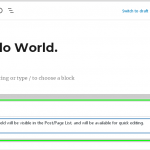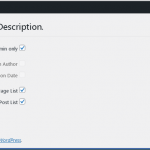![]()
The “Page and Post Description” plugin extends the capabilities of the standard Post-List in the Admin Panel.
Posts and Pages do not have Descriptions by default, but sometimes, when a lot of time passes, it can be difficult to remember what exactly is written in a particular page. And you have to spend time opening this Post to see its contents. A small Description – like a Note, can be of great help in some situations.
It is this new “Description” Field that is added to each Post. And it can be changed both on the Edit page (in the form of a Widget), and directly in the List of Posts (Posts and Pages)
The “Description” field (for brevity in the List named “Note” to make the most of the workspace and at the same time avoid abbreviations) is highlighted on a separate line for the entire width of the List, because these Descriptions can be long and detailed. Otherwise, there is no point in them.
This Plugin gives you this opportunity.
= Futured =
* Works for Pages and Posts.
* Does not add a new Column to the List, compressing the standard set of Post Columns to inconvenience.
* The “Description” can be edited on the edit pages or directly in the List without the need to update.
* You can separately select on which Lists the plugin “Page and Post Description” will work: Pages / Posts.
* PRO Version futured :
+ Automatic finding of all Castoms Post-Types and their connection.
Version: 1.5 (2023.04.19) You can download it from here
Или из Официального Репозитория WordPress
== Installation ==
Normal automatic installation.
== Frequently Asked Questions ==
N/A
== Screenshots ==
-
- screenshot-1.png This is the Post-List on Admin Dashboard with a “Page and Post Description”.
- screenshot-2.png This is the Description Edit Box on List.
- screenshot-3.png This is the Description Edit Box on Page.
- screenshot-4.png This is the “Page and Post Description” Options Page.