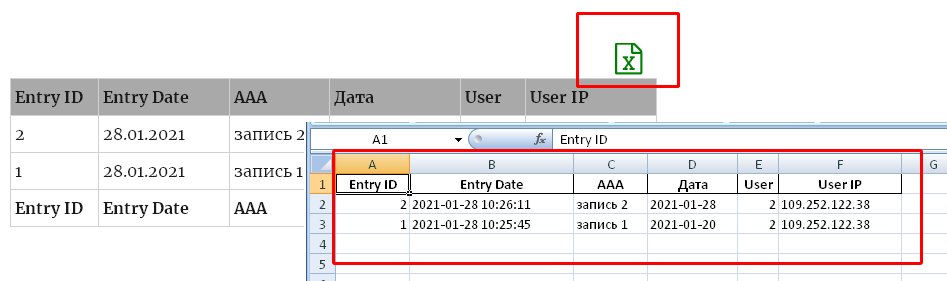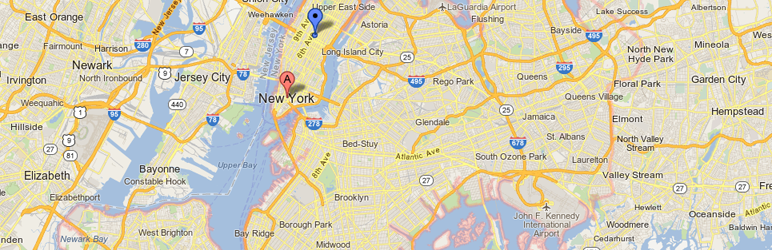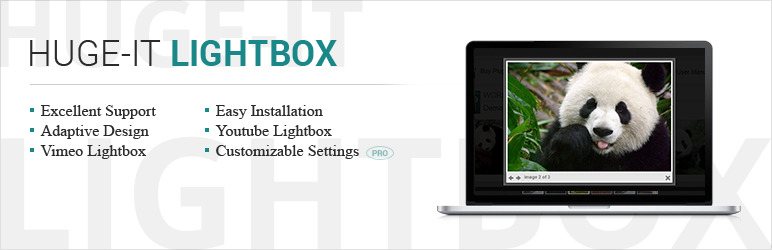* Google Translated. Sorry.
Moderators are a special caste of people.
They are essential as a function, of course. But for the most part, this is an ecstasy of their power (even if very small).
It is possible that the function was originally designed incorrectly.
“The actions of the Moderators are not discussed or criticized” – this is the main violation of all basic Human principles.
An anonymous, unknown man, based on his strange worldviews and principles (or their absence), makes decisions that cannot be challenged in a simple and accessible way.
Lived – There were several quite useful and convenient free Plugins.
They were written in WP 4.2 and even earlier.
And they didn’t require absolutely any changes due to the WP core update. That is, they work fine on the most recent versions of WP. Checked for 5.6.1 at the time of this writing.
That is why there was no point in releasing updates for them, in which only one line in the readme.txt file would change.
That is, Users with WP versions older than 4.2 have seen that the Plugin has not been tested on these versions and has not been updated for several years.
Users in this situation have 3 options:
1. Do not install such a Plugin so as not to create problems for yourself.
2. Ask the TP of the Plugin if it will work on new versions and why it is not being updated.
3. Install on your own (after making the BackUp system). And in case of failure, write in the TP of the Plugin that something is wrong with it.
Either option is correct.
This is how I assumed the development of events. There was often not enough time for more important things than creating the appearance of activity.
Well, it’s the same as if the Moon hasn’t been renewed for billions of billions of years. But it works!
However, the Moderators decided at some point that it was so wrong. And there is no more important thing for them how to disable these Plugins. And for one thing and disable the ability to publish new Plugins.
Or maybe it was not even real people who did it – Moderators, but automatic scripts with certain filters. And it’s also unfair in this story that the WP Plugin Repository has a lot of Plugins that have not been tested for many years for new versions of WP.
Punitive sanctions are selective and targeted.
Yes. WordPress is actively developing. But in the process of active development, Mutations occur in many. Initially beautiful Creation, sometimes turns into a Bitchy Aunt. It’s a shame when this happens to your dear Project.
I’m not even trying to talk about this on the WP Forum.
All my Posts and Comments are pre-Moderated and many of them (the best, even according to some of the former Moderators) are not published. ))
P.S.
I guarantee that everything you say (except for explicit advertising) will be published.
This is the essence of communication and the search for truth.